Windows Store Apps Troubleshooter for Windows 11/10 from Microsoft will troubleshoot and fix all issues and problems you may be facing after having upgraded your operating system. Microsoft has released several automated solutions to fix Windows problems, and this is just one of the recently released ones, which has been updated to address Windows UWP apps problems.
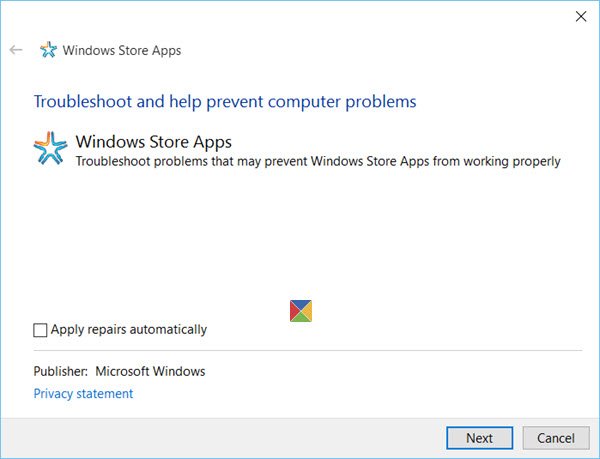
Windows Store Apps Troubleshooter
The problems being faced are varied. For some Windows Store apps are not opening. Some are unable to download, install, uninstall or update them. And then there are others for whom the Microsoft Store itself is not opening or is even missing. Microsoft has even released an automated online tool to fix Windows Store is not working issues.
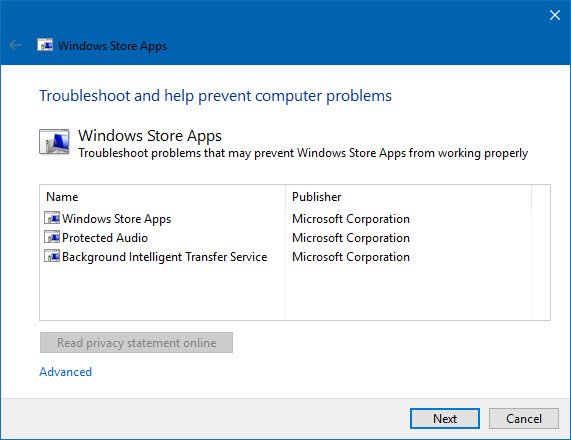
While resetting the Windows Store cache or re-registering the Windows Store apps solves most of the problems, if such manual troubleshooting steps do not help you, you may want to run this troubleshooter.
How to run Windows Store Apps troubleshooter in Windows 11
Microsoft was aware of the importance of troubleshooters. While Troubleshooters are still a part of a sub-menu with Windows 11, they are easily accessible.The procedure to run the Windows Store Apps troubleshooter in Windows 11 is as follows:
- Open Windows 11 Settings
- Click System
- Select Troubleshoot
- Click on the Other Troubleshooters
- You will see the Windows Store Apps there.
Right-click on the Start button and select Settings.
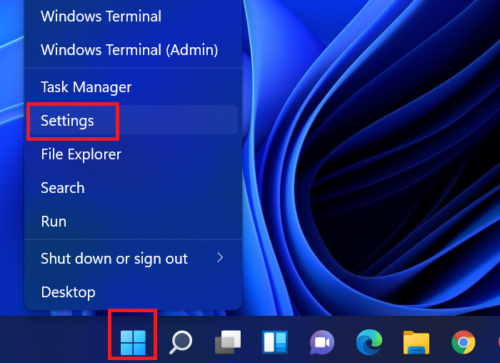
In the Settings menu, select System from the tabs on the left-hand side.
In the right-pane, scroll down to Troubleshoot and click on it.
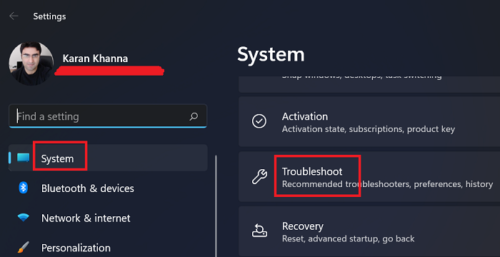
Now select Other troubleshooters.

In the list of troubleshooters, scroll down to the absolute bottom and click on Run corresponding to the Windows Store Apps troubleshooter.This will invoke the Windows Store Apps troubleshooter.
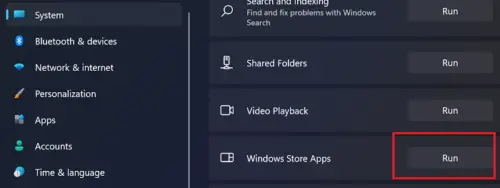
How to run Windows Store Apps troubleshooter in Windows 10
To access the Windows Store Apps Troubleshooter in Windows 10:
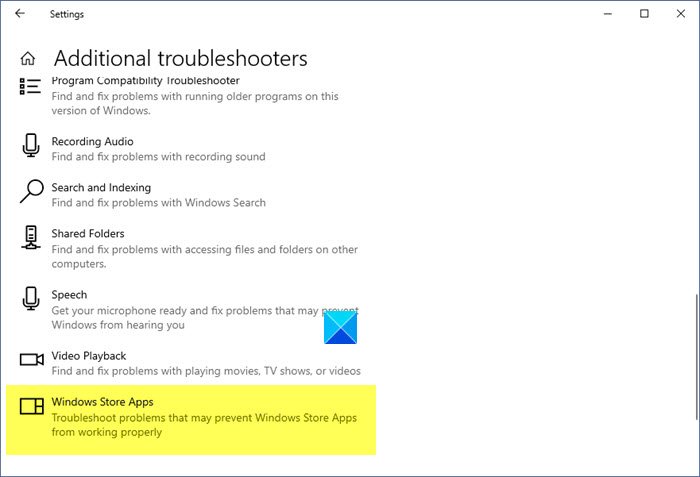
- Open Settings
- Click Update and Recovery
- Select Troubleshoot
- Click on the Additional Troubleshooters link
- You will see the Windows Store Apps there.
This Windows Store Apps Troubleshooter for Windows 10 will scan your computer, identify the problems and attempt to fix the issues automatically.
See this post if you receive a Windows Store Cache may be damaged error after running Windows Store Apps Troubleshooter.
While Windows 11/10 has been working fine for many, some have been facing several problems and issues.
Read: Microsoft Store error codes, descriptions, resolution.
Why do Windows Store apps get stuck?
At times Windows Store apps get stuck while working or fail to open because of corrupt Windows Store cache. The same could be reset by entering the wsreset command in the Run window. This is a simple procedure and thus most issues with the Windows Store are easy to resolve.
Read: Microsoft Store is not opening after reset
Why does Microsoft Store have less apps?
Initially, Microsoft decided to keep UWP or Uniform Windows Platform apps only. Thus, a lot of Desktop applications were excluded. A little exception was noticed with Windows 10, but most users still prefer to download applications from the website itself. Yet, it is highly advisable to download apps for your Windows system from the Microsoft Store itself to be sure that the apps are safe.
Are Windows Store apps free?
Obviously not! But here’s the catch. There are still lots of hidden gems in the Microsoft Store which are free of cost and since most users don’t really use the Microsoft Store, they never come across these applications. But we advise you to check the list of best free Windows 11/10 UWP Apps in Microsoft Store to make your life easier.
Do let us know how the experience has been for you and if you faced any problems, how you managed to resolve them.
My Windows 10 store shows me a blank screen when I open it
my apps are all pending when you update but never download….
my windows 10 store opens then closes right away
mine won’t even open
This doesn’t work either. The app won’t run. It does nothing. Every app I click on in Windows 10, the “trial period has expired” I click on the Windows Store and an “image” appears and fades instantly. Microsoft has turned this licensing and signing in, even to play bloody Solitaire into an infantile regressed, fixation. Come on you guys grow up. Your paranoia over digital rights management has turned into a mad obsession that is sheer effrontery for your non-commercial users. Microsoft insists on treating its subscribers like potential criminals. Give it a break – put more fibre in your diets.
I am getting errors as well – mine says something went wrong on our end try again later …. and later is always the same error…
My to
1. Guys just go to “C:UsersAmitAppDataLocalPackagesMicrosoft.WindowsStore_8wekyb3d8bbwe” (change ur user name, mine is “Amit”) and delete the cache.
2. If it doesn’t works or if there was no cache then check ur time and date and Time zone.
The second one worked for me :)
@{Microsoft.Windowsstore_2015.25.5.0_x64_8wekyb3d8bbwe?ms-Resourrce://MicrosoftwindowsStore/Resources/StoreTitle}
any soulution for this probleme in windows Store in windows 10 @{Microsoft.Windowsstore_2015.25.5.0_x64_8wekyb3d8bbwe?ms-Resourrce://MicrosoftwindowsStore/Resources/StoreTitle}
do you mean delete the folder named LocalCache?
Mine is like this too
I have got the same problem.
this is becoming a pain.. one thing after another
I use the Insider Preview and after the latest upgrade to 160402-2217 on Build 14316.rs1 the MS App Store icon on my taskbar is invisible and when clicked it gives a quick blue screen and closes, I tried 2 MS fixes for APPs and APP Store and it says it cannot fix, any suggestions beside restore? I have finally got to the point where I am super happy with my settings and applications and dont want to lose the programs I lost keys for prior to the W10 upgrade on W7 :(
This isn’t working for me because the problem is with a corporate system that doesn’t log into Store, and therefore has no account. How do we run this tool in this environment?
DOES NOT WORK. It starts to run, then says “Microsoft Account Required”, yet, as is typical for Microsoft, is too STUPID to ask for account information. And if you happen to try to run it under a Microsoft login, it ***STILL*** gives you the same error. What a bunch of maroons they have at MS.
my mail and calendar not open
the tool just spits back a cache may be corrupted message. not fixed. worthless.
This happens with mine too, except every folder is empty except for 2 files in settings…
I’ve tried every CMD, Repair system, and “trick” I’ve found so far. Nothing has worked. :'( Even my ‘weather’ app stopped working and that was working just fine the other day, until it decided to quit working 4 hrs later while I was at work..
I recommend buying a Macintosh. Since I have bought one I no longer have Windows 10 issues :)
my win 10 store is not download any thing
Yeah I am having the same issue with windows store, everything I attempt to download or update says Error, see details when I click details it says Something unexpected happened the error code is 0x8007006D9 what the crap is this all about anyone have a clue?
This little program saved my bacon.
ever since updates have been downloaded computer takes 4mins to do a restart.
This worked for me: ERASE THIS DIRECTORY AND ITS CONTENT
C:UsersYOURUSERNAMEAppDataLocalPackagesMicrosoft.WindowsStore_8wekyb3d8bbwe
AND START WINDOWS STORE AGAIN.
(Replace YOURUSERNAME with your username, of course).
I recommend you throw that pile of shit in the garbage. Macs are way worse than any windows operating system.
Thanks to this article!
Here is the truth about Windows Store: it stinks. It’s buggy. It downloads MSI files with no installer.