You can now pin the Windows Store apps too to the taskbar. Moreover, whenever these UWP Apps run, you will see their icon in the taskbar. This makes the process of switching between apps right from the Desktop a lot easier.
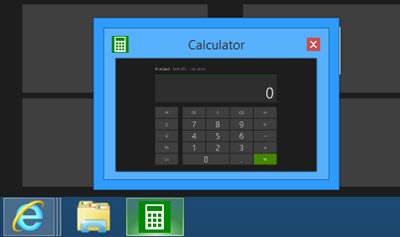
Show or Do not show Windows Store apps on the taskbar
But if you wish, you can disable this feature and prevent Windows Store Apps from being displayed on Windows 10/8.1 Taskbar.
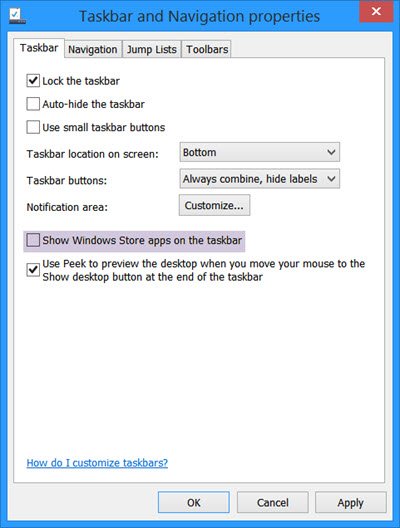
To access this setting, right-click on the Windows 10 taskbar and select Properties. Under the Taskbar tab, you will see a new setting – Show Windows Store apps on the taskbar, which is checked by default. Uncheck it and click Apply.
Now the Windows Store apps will not display their icons on the taskbar whenever they run.
The registry key which gets changed is:
HKEY_CURRENT_USER\Software\Microsoft\Windows\CurrentVersion\Explorer\Advanced
A value of 1 will for StoreAppsOnTaskbar show the app on the taskbar, whereas a value of 0 will disable showing the icon on the taskbar.
If you do this, you may not see the Minimize option for the Windows Store Apps. You will however still see the ‘X’ Close button and you will still be able to pin these apps to the taskbar.
If you wish to prevent users from pinning Micrsooft Store apps to the taskbar, you will have to change the Group Policy setting.
Check this post to learn how you can use Group Policy if you do not want to allow pinning Store app to the Taskbar in Windows 10/8.1.
In Windows 10, when you minimize the Store app, its icon will automatically show on the taskbar.
In Windows11, these Taskbar Properties settings are not available.
Similar reads:
GREAT! I think I’m gonna cum to this haha. Thanks <3
But… if only was possible to disable that "up bar" with the X to close the app and the contexto menus… I would.
actually i less like Context menu in Startscreen, That Like Context menu in Desktop
I can’t find the update in my windows update, how to fix it?
Any way to turn off the close ‘X’ button too? I prefer the way it was before the update – it isn’t very hard to hit Alt+F4… or Alt+Tab to switch. I also am hoping the start menu will be able to be disabled, but I’m sure I am the only one around who doesn’t want the start menu….lol
I also see the app store icon on the taskbar. How do I remove it?
Any chance to have something similar for Windows 10?
The above functionality seems to have been removed, so I’m searching for a group policy that would let me to open metro apps while in tablet mode, but not to have them litter my desktop mode when I revert to it…