Some users have reported receiving an error code 0x8007025D-0x2000C while updating Windows 11/10 using an ISO or Media Creation tool. Along with this error code, a detailed message includes The installation failed in the SAFE_OS phase with an error during APPLY_IMAGE operation.
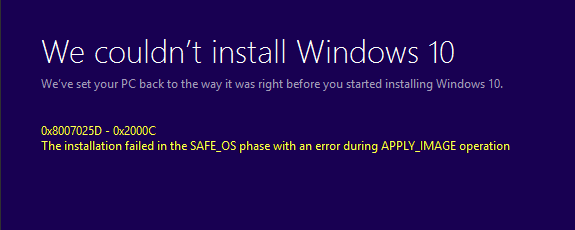
0x8007025D-0x2000C, Installation failed in the SAFE_OS phase with an error during APPLY_IMAGE operation
This problem mostly arises when there is some problem with the installation files, and Windows fails to install, i.e., upgrade using the ISO or Media Creation Tool. We suggest a few solutions that might help you.
1] Recreate Windows Installation USB
Try recreating the Windows USB Installer using ISO file again either on the USB drive. When using the USB drive, make sure to use a drive which has a great read-write speed. In case you are having trouble creating Media Tool, you can do it offline as well.
2] Re-download Windows ISO
If you are using an ISO, you can re-download the ISO files from the Microsoft server, and then try installing it again. You can use BURN the files onto a DVD file with great read-write speed if you can.
3] Update BIOS/UEFI
Some users have reported that updating the BIOS to the latest version fixes the problem. Make sure to check with your OEM to download the latest drivers.
4] Restart BITS Service
BITS, or Background Intelligent Transfer Service, is a part of the Windows Update service that manages the background download of Windows Update, scanning for new updates, and so on. If your Windows Update fails multiple times, you may want to restart the BITS service. You will need admin privileges to complete this.
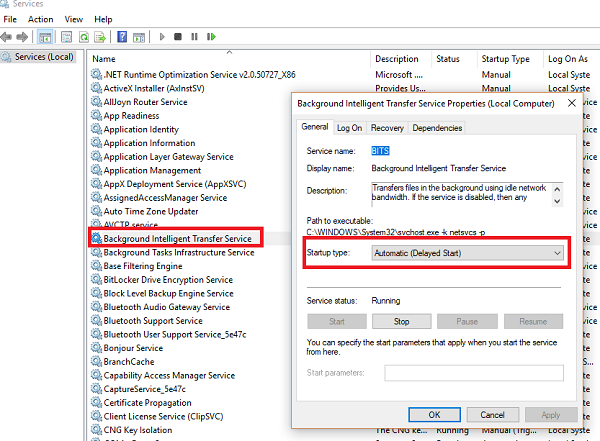
- Launch Services Manager console by typing services.msc in the Run prompt followed by the Enter key.
- Search for Background Intelligent Transfer Service. Double-click to open Properties.
- In the Properties pane, set the Startup type to Manual and then click on the Start button. If that doesn’t help, set it to Automatic (Delayed) and then restart your computer.
That said, the best bet is to use a new ISO file downloaded on a network with good speed. Sometimes ISO files are corrupted because of network issue.
Let us know if these tips helped you fix Windows Update error 0x8007025D-0x2000C.
Related: Error 0x80071AA8 – 0x2000A, Installation failed in SAFE_OS phase with an error during PREPARE-SAFE-BOOT operation.
Leave a Reply