If you’re encountering error code 0x800f0984 when trying to install certain updates on your Windows 11/10 device, this post is intended to help you find solutions you can try to resolve the issue successfully.
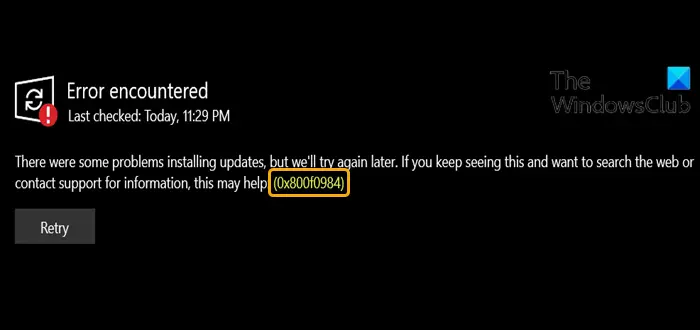
PSFX_E_MATCHING_BINARY_MISSING (Matching component directory exists but binary missing).
Fix Windows Update Error 0x800f0984
If you’re faced with this issue, you can try our recommended solutions in the order presented below to resolve the issue.
- Run Windows Update Troubleshooter
- Run SFC and DISM.
- Perform Clean Boot and run Windows Update
- Perform a Cloud Reset
- Install KB5005932.
Let’s take a look at the description of the process involved concerning each of the listed solutions.
PSFX_E_MATCHING_BINARY_MISSING
1] Run Windows Update Troubleshooter
This solution requires you to run the inbuilt Windows Update Troubleshooter and see if that helps to resolve the issue.
2] Run SFC and DISM
Since a binary appears to be missing, we suggest you run System File Checker and then DISM to repair or replace the OS files.
3] Perform Clean Boot and run Windows Update
A Clean Boot is performed to start Windows by using a minimal set of drivers and startup programs. This helps eliminate software conflicts that occur when you install a program or an update or when you run a program in Windows 10. So, perform one and then run Windows Update and see.
4] Perform a Cloud Reset
At this point, if Windows Update still fails to install, it’s most likely due to some kind of system corruption that cannot be resolved conventionally. In this case, you can try Cloud Reset to reset every Windows component and see if that helps.
5] Install KB5005932
Make sure you have the patch KB5005932 Windows Setup Update installed. Microsoft released this patch to fix this issue. This compatibility fix enables an in-place upgrade to be run on devices that cannot complete the installation of the latest cumulative update (LCU).
To fix the issue manually, you may execute the following in an elevated command prompt:
Reg.exe Add HKLM\SOFTWARE\Microsoft\Windows\CurrentVersion /v AllowInplaceUpgrade /t REG_DWORD /f /d 1
All the best.
What is error 0x800f020b on Windows Update?
Error 0x800f020b on Windows Update usually occurs due to missing or corrupted system files needed for the update. These issues can stem from interrupted downloads, incomplete installations, or conflicts with other software.
How do I fix a Window Update fail?
To fix a Windows update failure, first run the Windows Update Troubleshooter. Next, restart your computer and try updating again. If the problem persists, check for sufficient disk space, temporarily disable your antivirus, or manually install updates from the Microsoft Update Catalog.
Leave a Reply