When you click on the Windows Shutdown or Restart button and find that your Windows 11/10 will not shut down or restart, this post will help you troubleshoot and fix the problem. It may go as far as the teal-colored screen, where it displays Shutting Down … or Restarting… and then remains there. In other words, your Windows 11/10 may shut down, freeze or the activity circle on the screen may continue to move – and the only way to shut it down is to press the Power button to power down the system.
Why can’t I shut down Windows PC?
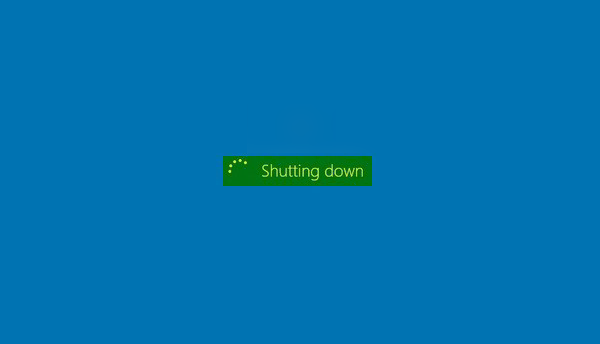
Windows PC does not shut down or restart
Here are a few valid reasons that may prolong or prevent a Windows shutdown or restart.
1] Wait for Windows to complete pending OOBE processes
If yours is a new Windows install, maybe “OOBE” is taking its time. This is especially true in the earlier versions of Windows. In the initial days, when you try to restart or shut down a Windows-based computer, the system may take a long time to restart or to shut down.
Read: Windows stuck on Restarting screen
2] Wait for Windows to complete configuring Updates
Alternatively or additionally, you may receive a message that resembles the following: Windows is configuring updates. This usually occurs 1-2 days after you first start Windows – or sometimes after a Windows Update. The problem occurs because the system has to perform maintenance functions to delete unnecessary files. Typically, this process will occur one or two days after the Out Of Box Experience (OOBE) Wizard runs. When this problem occurs, it may take as long as 10-20 minutes to shut the system down. The process occurs only one time. So just wait for the process to finish once.
If you’ve updated your Windows, the updates may take a little longer than expected to configure or install. It is best to let the system take its sweet time, as it is only temporary.
Read: Computer light and fan stay on after shutdown
3] Disable deleting of Swap file
Have you set Windows to delete Page (Swap) file at every shutdown? If so, then this process will take some time. You may use this Microsoft Fix It to enable or disable the deletion of the Page File. In this case, you will have to make Windows stop deleting the Page File at every shutdown. While on the subject, this post on how to Disable, delete, recreate paging file may also interest you.
Windows 11/10 will not shut down
But if you think that the problem is something else and is a recurring one, then here are the possible reasons:
- One of your processes or services is not shutting down.
- You have a faulty or incompatible device driver installed.
- You have a faulty or incompatible program running.
Here are a few suggestions you may consider, not necessarily in the order mentioned, to help you troubleshoot the problem. Please review the entire list first and then see what may apply to you.
1] Undo system changes
Undo any recent changes which you may have made to your system. You may have to uninstall a recently installed program or rollback a device driver.
2] System Restore
Try a System Restore and see if that makes the problem go away.
3] Examine processes via Task Manager
Use the Task Manager to try manually and identify the probable cause or causes for this. Manually stop and quit the suspect program, and then shut down to see if the issue is being resolved. You may have to repeat the procedure with several running processes.
Read: Computer freezes when shutting down or restarting
4] Check Boot logs
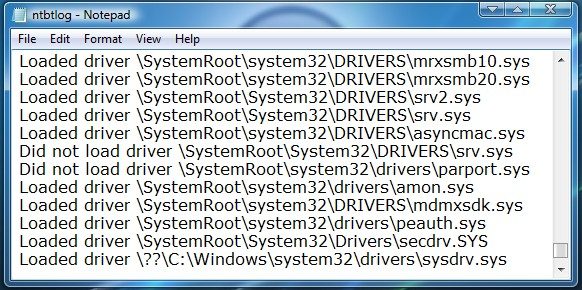
Enter Safe Mode. From the Menu, move the cursor down to Enable Boot Logging and hit Enter.
On reboot, search for the ntbtlog.txt file in the C: Windows folder. Look for any signs of problems loading device drivers. If you find problems, go into Device Manager and disable the device or uninstall the program. Reboot. If the problem does not occur, then you know it was that device or program causing problems.
6] Troubleshoot in Clean Boot
Perform a Clean Boot to troubleshoot the problem. This may help you identify offending third-party processes that is stopping your Windows from shutting down or restarting normally.
5] Update BIOS
Upgrade the computer’s BIOS. Faulty CMOS and BIOS settings can cause startup and shutdown problems.
Read: Operating system did not shutdown cleanly
6] Try to identify Services that are creating issues
This post will show you how to identify Windows Services delaying Shutdown or Startup.
7] Enable Verbose Status Messages
Enable Verbose Status Messages. This will help you identify at which point Windows stops the shutting down process.
8] Enable Shutdown Event Tracker
Enable the Shutdown Event Tracker in Windows 11/10 so as to be able to analyze your system shutdown process.
9] Run Performance Troubleshooter
Run Performance Troubleshooter and see if it helps you. Type the following in Run box and hit Enter to open it.
%systemroot%\system32\msdt.exe -id PerformanceDiagnostic
10] Check Event Logs
View the Event Logs using the built-in Event Viewer or our freeware Windows Event Viewer Plus to do so easily. Maybe you will find something in the Event Logs.
11] Disable Hybrid Shutdown
If you are running Windows 11/10, disable Hybrid Shutdown and see if it helps.
12] Use Emergency Shutdown or Restart
Use the Emergency Shutdown or Restart option in Windows.
13] Reset BootExecute registry value
Reset BootExecute registry value and see if this will solve your shutdown problems.
14] Update driver
Windows 11/10 users may want to check if their Management Engine Driver for Intel is updated to the latest versions.
15] Apply this KB for Windows 7
If you have a computer that is running Windows 7. When the system is under heavy load, you may encounter a problem where Windows 7 stops or the keyboard responding when you shut down the computer or put the computer to Sleep. This problem frequently occurs on computers with multiple processors or a processor with multiple cores. In this case, apply the hotfix from KB977307.
16] Disable USB selective suspend setting
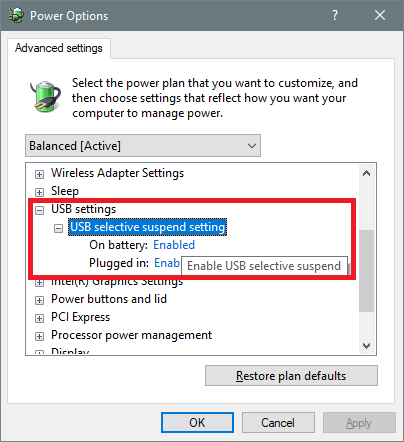
A comment by gogopogo below suggests disabling USB selective suspend setting.
To disable it, open Control Panel > Hardware > Power Options > Change plan settings > Change advanced power settings > USB settings > USB selective suspend setting and set it to Disabled. Click OK and exit.
I hope something helps!
Read next:
Windows 7 was not shutting down for me – to fix this I just disabled USB selective suspend setting as follows:
Control Panel
Hardware
Power Options
Change plan settings
Change advanced power settings
USB settings
USB selective suspend setting
Enabled -> Disabled
OK
Thanks for posting this. I am sure this could prove to be useful to someone, some day. :)
I also noticed a problem after changing the power setting from the default to increase the time to not shut off the display that I could not shut down the system. It would hang on the clean screen before the shutting down message appears. After about a week of nailing down the issue and several re-installed images as soon as I changed the power plan the system would hang.
BTW I invested in a new Win8.1pro full version install that in a new drive and had the same issue after I changed the power settings. I went back to the version 7 and discovered this problem.
I will investigate the USB setting to see if that will allow me to change from the default values.
MS there really is an issue with this on a few computers. I’m using a Fujitsu S762 w/16gb.
Hope this helps others.
I tried the suggestion
USB settings
USB selective suspend setting
Enabled -> Disabled
and it worked for me. I was able to adjust my powser setting.
Thanks for the tip gogopogo
Thanks gogopogo, your suggestion worked like a charm!!!
Thanks gogopogo !!! Worked perfectly. I’ve been trying all day … multiple things … and now worked. Thanks again
This also worked for me, not sure what caused the problem but THANKS!!
Logitech SetPoint has been a real problem for me… It took me forever to figure it out. I did a fresh install Windows 7 64 bit and then installed one driver at a time until I had the delay. Uninstalled, reinstalled to duplicate the problem. I tried multiple versions of the program but even the latest, 5.62, had the same issue. I couldn’t isolate which part of the program was causing the delay so I simply uninstalled it. Problem solved. Hope this helps someone…
Shutting down by pressing hard shut down button can be a problem for my laptop? I just tried to do these settings and i still have the same problem! I don’t hear my hard-disk but the led is still on.
Your advice is a little hard to follow, you should leave a trail of cookie crumbs to keep my sugar level up :)
my computer will not shut down or restart normally! it shows a notice “Operations are in progress, please wait.The machine will be turned off automatically after operations are complete” I have left this for up to 24 hours. I then turned it off with the power button:
Have you followed any or all of the suggestions give in the post? :)
yes I tried many different things. in the end I deleted a pogrom that I had recently installed ( acronis ). that seemed to fix that problem. now the hard drive will not start automatically & windows excell is behaving strangely!
Using Win7 on PC – this computer would hang up during Outlook or Google use. Wouldn’t shut down, just kept Logging Off. Started in September 2014. After much searching for a solution, I guessed that a newly installed program might be the culprit. Lo! and behold! I had downloaded Windows Essentials Live 2012 in August 2014. After removing that program, my hang ups have stopped and all is working fine. Was WEL 2012 the culprit? It took me 4 months to fix this problem. No help that I could find online nor could my techie friends help.
This also worked for me, thanks.
The article is useless, but you made the long story short. Great tip and thanks! Solved for me too.
And today was that day…
And today here as well was that day
Hello sir firstly thanks for the information.My laptop is lenovog50-80.There wasn’t ant problem in its shutdown until i encountered a dialogue box with that this file “C:/WINDOWS/SYSTEM32/O____.DLL” while i was shutting down the system.I exactly cant remember the file name.If you have any idea please share with sir..
The problem is user has no idea why its not turning off. It should show information on whats going on, instead of displaying spinning wheel for hours
here too
Spent 1/2 day trying to follow instructions . Maybe another day )or Window 11.1 .
Just worked for me too. Thanks!
gogopogo deserves $1 million from the Bill and Melinda Gates Foundation.
Actually, none of the suggested solutions worked for me on Win 7 Ultimate. O.k: I did all steps, rebooting several times for each step or solution, but shutdow lasted for ages still. Now, there might be much simpler solution, as this help me to get normal shutdown of windows.
I temporary disabled swapping, and after reboot I regained normal shutdown, of course on expense of performance. After reenabling swapping, reboot stayed normal, as it should be.
Just to be on safe side, I repeated procedure several times with rebooting several times on each change.
I don’t know why, but it worked for me.
P.s. Sorry for my bad english, I am from non-english speaking country..
here three.
Thanks for the clues.
I had a laptop that wouldn’t shut down, then saw a “USB Device” was plugged in, even though nothing was, and told it to “Eject”, then Windows began the shutdown.
Here 4!! thank you!!
having problem wit my pc
Hello,
I hope and wish this helps others, for the last year since i bought windows 10 and installed it on my new self build PC i have had this horrible problem that my machine refused to restart or even shutdown,
Yes i have tried all of the above or below fixes for none of them to make no difference at all,
I have also done more then one clean install of windows, because when windows updated my machine it would go into a continuous loop of restarting and shutting down, so i had no alternative but to recover it,
Only today after reading up on conflicting hardware issues did i remove my wireless card from my machines motherboard,i did try to update it and even uninstall it first, but my machine would freeze up,ctrl-Alt-Delete would not respond so could only shut it down by holding the power button as i have had to for the last year,
After removing my wireless card my machine now restarts shuts down and also updates with no continuous restart and shutdown loop,
Hope this helps.
HERE 5 .. THANK YOU..!!