We use numerous messaging apps every day. Some are good for chatting, while some apps offer seamless transfer of video and audio files. However, few messaging apps offer a variety of functionalities. Here is a beautiful messaging app called Wire. Wire is an online messaging app that can be downloaded to your Windows system. It has been created by some of the important people behind the popular Skype. Hence, you can imagine the level of convenience, fun and user experience Wire can provide. Here is a detailed write-up on how to install the app, how to use it and its important features.

Features of Wire, the messaging app
Wire is a user-friendly app because it was created by the people who created Skype. The UI of the web and the PC version of this messaging app are the same; hence, whether users are logged in via the web or through the PC-based app, they won’t find any difference. Other important features Wire offers are:
- Wire is available for various platforms like Windows OS, iOS and Android.
- The grays and whites in Wire’s design are soothing to the eyes; whether it’s being used on mobile, desktop or laptop.
- The mobile app has a “ping” feature similar to Facebook’s Poke.
- Users can invite as many people as they wish. They can also start a group chat easily with Wire messaging app.
- The app seamlessly uploads the images. It has almost zero lag when it comes to uploading the images.
- Users can share YouTube videos with their friends through Wire. The app has the ability to embed and render previews when the users drop the URL of SoundCloud and YouTube videos. Though it’s not a new and unique feature; it certainly makes Wire a better messaging app.
- Apart from the text chat, users can also start a voice chat with one or more other users.
- A stereo feature places participants in “virtual space” so that users can differentiate voice directionality.
- Apart from YouTube and Soundcloud; Wire messaging app supports Spotify and Vimeo integrations through which users can share music and videos within chats.
- The app can remember the user login and hence, users can access the previous conversation history
- All conversations and calls on Wire are end-to-end encrypted.
Download Wire app
Downloading the software and setting up an account is extremely easy. Download the app from the Wire’s home page, as per your operating system.
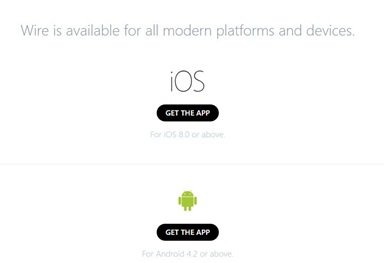
Create an account with the app. The app sends a notification to your email ID to confirm the registration.

Once the user follows confirmation link, the app is ready for use.

The app offers a complete guide on how to use it with the help of its animated character, ‘Otto the Bot’ or OB.
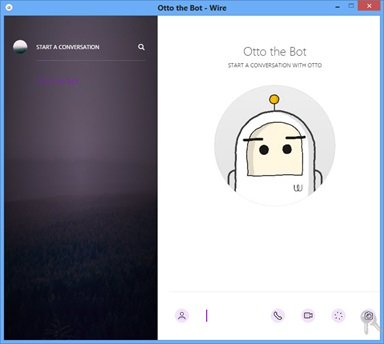
At the beginning, to get a feel of this app, users can start a conversation with OB. OB gives all the instructions related to the usage of the Wire messaging app.
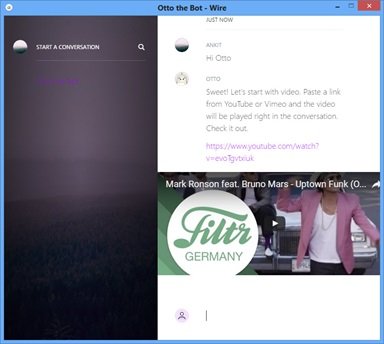
Users can send a text message to Otto, or share an image or video with him. Otto also shares an audio clip with the users.
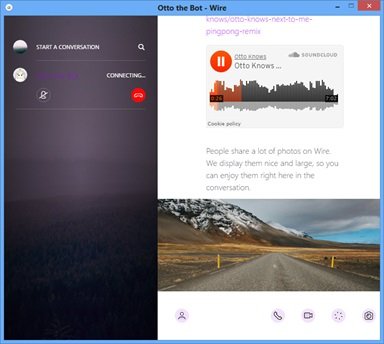
Once you have learned everything about the app, you can start bringing your friends to the app for chatting.
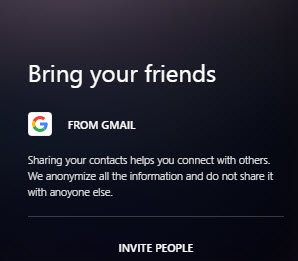
Since Wire is a native Windows app; it will be able to support more features in the future which are not supported in a browser. Go get it here.
Who owns Wire app?
The Wire app is owned by Wire Swiss GmbH, which is based in Switzerland. However, this app was made by former Microsoft and Skype employees. It debuted a long time ago, and since then, a lot of things have changed. However, the app remains the same and handy.
Is Wire a legitimate app?
Yes, Wire is a legitimate app that you can use to chat. It consolidates multiple platforms to gather all your friends in one place, which is handy for people who often manage multiple accounts and social media sites to organize their personal and professional lives.
Give it a try and let us know what do you feel about Wire.
Currently it doesn’t have advance audio setting, screen sharing. Actually it doesn’t have any real options.
Screen sharing is a must. Unless it becomes available I think it is not wise to switch from Skype. Very few apps give screen sharing options.