WPS Office earlier known as Kingsoft Office is a free Office suite that lets you perform your daily office tasks easily. It is a free alternative to Microsoft Office. WPS Office is available for Windows, Linux, Android, and iOS. The multi-platform engine has helped WPS Office to gain considerable popularity. WPS Office is far better than its previous versions of Kingsoft – it has been fully revamped to meet the modern requirements of an office user. It has a new name, design, and features – but it is still free of cost. In this post, we will discuss the features of WPS Office.

WPS Office is a free alternative to Microsoft Office
WPS Office may be a competitor to Microsoft Office, but it shows full support to the Microsoft Office formats like DOC, XLS, PPT, etc. – and you know that’s the part of the competition, as support for these formats may force some Microsoft Office users, who cannot afford to upgrade to newer versions, to shift to this free alternative.
The suite includes three applications: Writer, Presentation, and Spreadsheet.
WPS Office Writer
Writer is the feature-filled component of the suite that supports all the common formats, similar to Word. You can use Writer to write your school projects, create a resume, or do just anything else. Writer even allows you to add word arts, text fields, headers, footers, etc. You can even add charts, symbols, and equations.
WPS Office Presentation
The presentation component of the suite lets you create presentations and even present them using the slideshow feature. It comes with nine preloaded designs, and you can download more from its website. Presentations support animations and transitions. It is what PowerPoint is in Microsoft Office.
WPS Office Spreadsheets
Spreadsheets are the most useful and important component of the suite. Like Excel, you can create workbooks with more than one sheet. It comes with all the important features like auto sum, merging the cells, formulas, sorting, etc.
You can seamlessly edit more than one file with the help of the priority tabbing feature. Unlike Microsoft Office, you can open more than one file in the same window to easily navigate between multiple files. You can, of course, add this feature to Microsoft Office using Office Tabs.
The applications’ UI is somewhat similar to Microsoft Office. If you’ve previously used Microsoft Office, then you may not face many difficulties in using WPS, either. The UI is easy to use and includes three skins preloaded. Two are modern skins, and one is a classic-styled skin. You can switch skins as you wish.
With WPS Office, you can quickly share documents using the built-in emailing feature. It tries to keep your work as safe as possible by creating automatic backups of the file; this feature is also known as Auto-Save in Microsoft Office. The program also supports document encryption, so you can protect your documents against misuse or theft.
Overall, WPS is a good free alternative to Microsoft Office and can do almost every task that can be done with Microsoft Office. The 45-MB setup did more than what I expected. Since it is available for mobile platforms, too, you can open your WPS documents on mobiles without any chances of losing data or effects.
WPS Office free download
Click here to download WPS Office. It works just fine on Windows 11/10 and is also available on the Microsoft Store.
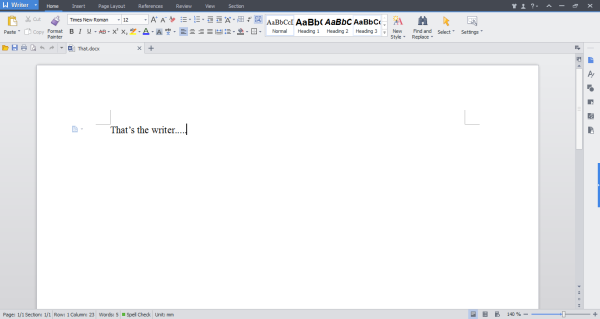
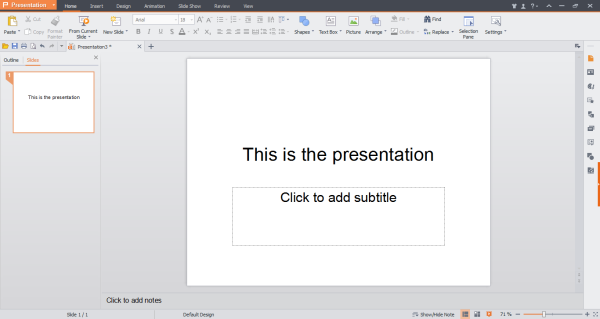
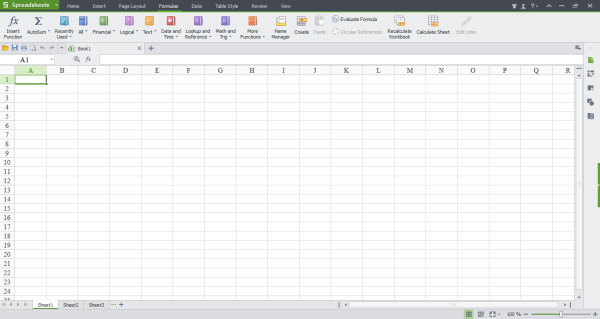
It is also available (and free) for Android as well. I have been using it on my phone/tablet for a couple of years now (originally as Kingsoft). As you say it is a good alternative to MS Office and has no problems opening and editing existing Word documents. This has been the office program I recommend when setting up a new tablet [and now PC’s] for other folks.
Hello Anand! It would be great to hear your thoughts on Teamlab Office (https://personal.teamlab.com). It is a free cloud office suite compatible with Microsoft Office formats as well. Moreover, it provides co-editing and commenting capabilities.
Thanks, will have a look at it.
It does not support Lumia 730. It shows error that windows does not support this file type
Hey Jay,
WPS Office for Windows Lumia 730 have some issues with the compatible Of the device, try to install the new updates that, the issue is cleared and update is released.
I found this useful until I understood that it is not quite “free” – when you print the document there is a watermark, and other features are disabled – you can’t even do an outright purchase – you need to pay a monthly/yearly fee – forever…
I don’t say that it’s unfair – it’s that the term “free” is misleading
Less animation!!! :P
It is free if you’re using any version under 2015… The “Free” version of 2015 will start printing out Watermarks after the month trial is up! Find 2014 somewhere and enjoy that one, it has plenty of decent features. Best part, No watermark!
it’s only free if you do not need to print. otherwise you need to buy the pro or business version for it not to include the watermark on printed document. if I could I would proposed a law to discourage such practices. you you advertise a FREE product, you do not cripple feature that is most needed for practically all users. I understand not having sertain capability involved in business, like micro support for example, or provide less templates for free. if you need some special template you need to buy one.
but printing and ,pdf conversion to some extent , is a must have features and you can not claim your product is FREE when you stop it from being used as intended on a very basic level.
IMHO.
hope this will be available for windows phone also.