WSL or Windows Subsystem for Linux for Windows 11/10 is an excellent tool for developers. But sometimes on the command line’s startup, it throws an error code 0x8007019e or 0x8000000d. While the error seems like it is having a problem with the installation of WSL, but it could be a false positive. Some users had WSL installed but still faced the problem. The error code reads:
Installing, this may take a few minutes…
WslRegisterDistribution failed with error: 0x8007019e/0x8000000d
Error: 0x8007019e/0x8000000d The parameter is incorrect.
Press any key to continue.
This error occurs due to the absence of supporting Windows 10 features. The error does not even let one use the WSL based command line. In this article, we will be checking out how to fix this error on Windows 11/10.

How do I fix WslRegisterDistribution failed?
You need to use the Turn Windows features on or off Control Panel applet to enable WSL or then run this PowerShell script.
WslRegisterDistribution failed with error: 0x8007019e & 0x8000000d
The user will have to enable the Windows Subsystem for Linux feature to troubleshoot this issue. There are two methods to do so:
- Enable WSL using Turn Windows features on or off.
- Using Windows PowerShell.
1] Enable WSL using Turn Windows features on or off
To enable the Windows Subsystem for Linux feature using the Turn Windows features on or off dialog box, you need to search for Turn Windows Features on or off in the Windows search box.
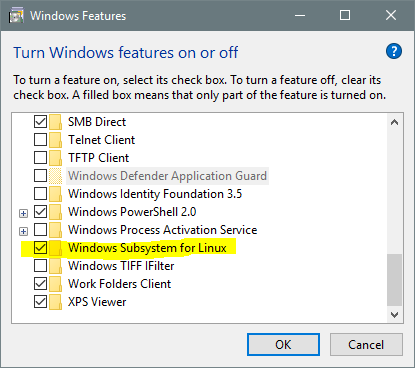
From the populated list, check the option for Windows Subsystem for Linux. Select OK.
It will search and install some required system files and ask you to reboot your computer. After restarting your computer, your Linux distro would be working without any issues.
2] Using Windows PowerShell
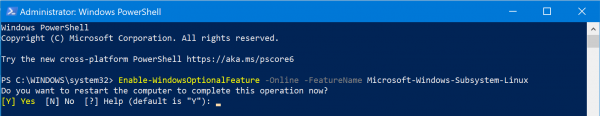
Open Windows PowerShell with Administrator level rights. Execute the following command to enable the Windows Subsystem for Linux feature:
Enable-WindowsOptionalFeature -Online -FeatureName Microsoft-Windows-Subsystem-Linux
It will start searching for and installing some required system files.
When prompted, you need to type Y to reboot your computer.
It will install all the required system files, and your Linux distro would usually be working now.
I hope that this guide helps you.
Similar WslRegisterDistribution failed with errors:
0xc03a001a | 0x80041002 | 0x800700b7 or 0x80080005 | 0x80070422 | 0x80370114 | 0x80370102 | 0x80070003 | 0x80070032 | 0x8007023e | 0x800701bc.
Leave a Reply