Even after getting all the requirements checked, you may experience issues while installing the Windows Subsystem for Linux. For instance, when you try to launch Ubuntu from the Microsoft Store, an error message may appear on your computer reading, WslRegisterDistribution failed with error: 0xc03a001a. The error occurs when launching Ubuntu, where it says the operation could not complete due to a virtual disk system limitation. The error message also asks to uncompress and encrypt the message.
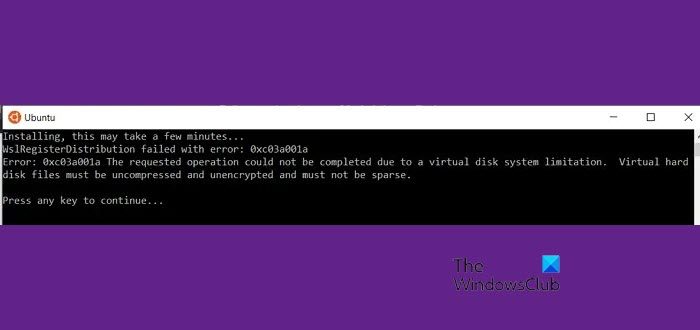
WslRegisterDistribution failed with error: 0xc03a001a
Error: 0xc03a001a
The requested operation could not be completed due to a virtual disk system limitation.
Virtual hard disk files must be uncompressed and unencrypted and must not be sparse.
WslRegisterDistribution failed with error 0xc03a001a
Error: 0xc03a001a is usually followed by a message that reads, the requested operation could not be completed due to a virtual disk system limitation. Virtual hard disk files must be uncompressed and unencrypted and must not be sparse.
There are two methods suggested to fix the problem on the official GitHub forums. The first allows you to disable encryption, and the second takes care of the compression issue.
- Run FSUTIL Command
- Uncheck Compress Contents for Ubuntu directory
The fsutil tool is related to FAT and NTFS file system operations such as managing, preparing, or dismounting the volume.
So basically, this problem can be fixed by following the steps below.
- Navigate to the following USERPROFILE path CanonicalGroupLimited.Ubuntu.
- Open the profile folder for your Linux distribution.
- LocalState folder.
- Right-click this folder and choose Properties.
- Hit the Advanced button.
- Deselect Compress contents to save disk space.
- Deselect Encrypt contents to secure data.
- Choose just this folder option.
Let us look at the steps in detail.
Run FSUTIL Command
Open Run prompt (Win +R), type cmd, and press Shift + Enter to launch the command prompt with admin permission. Type and execute the following command
fsutil behavior set disableencryption 1
fsutil behavior set disablecompression 1Reboot the computer once done, and launch Ubuntu or any other Linux flavor.
Uncheck Compress Contents for Ubuntu directory
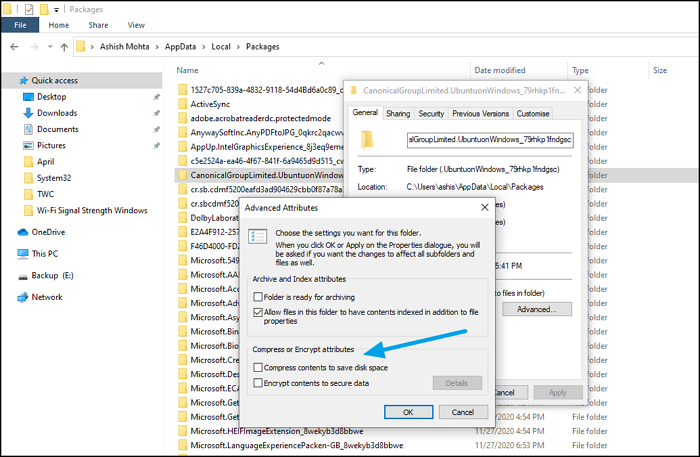
The Ubuntu directory is located at the following path
%localappdata%\Packages\CanonicalGroupLimited.UbuntuonWindows_79rhkp1fndgsc
It is possible a Windows Update has enabled compression and encryption for that folder. If that is so, then you need to disable it
Go to %localappdata%\Packages\, right-click on the CanonicalGroupLimited.UbuntuonWindows_79rhkp1fndgsc folder, and select Properties.
Under the General tab, click on the Advanced button. Uncheck the box for compression and encryption. Click on and save the changes. The process may take some time, depending on the size of the folder and files.
When prompted to apply the changes to just the current folder or to all subfolders and files, select just this folder since you are only clearing the compress flag.
Following this, the change, wsl --set-version command should work and allow you to run a Linux environment, including most command-line tools, utilities, and applications.
Hereafter, your problem should be solved, and you should not see the WSL error 0xc03a001a again, says Microsoft.
I hope it helps!
Similar WslRegisterDistribution failed with errors:
0x80041002 | 0x800700b7 or 0x80080005 | 0x80070422 | 0x80370114 | 0x80370102 | 0x80070003 | 0x80070032 | 0x8007023e | 0x800701bc | 0x8007019e and 0x8000000d.