Many users are facing Unable to communicate with the server at this time error in WWE 2K22. If you are facing this issue on your Windows 11/10 gaming rig, then please continue with this troubleshooting guide to resolve this error message.
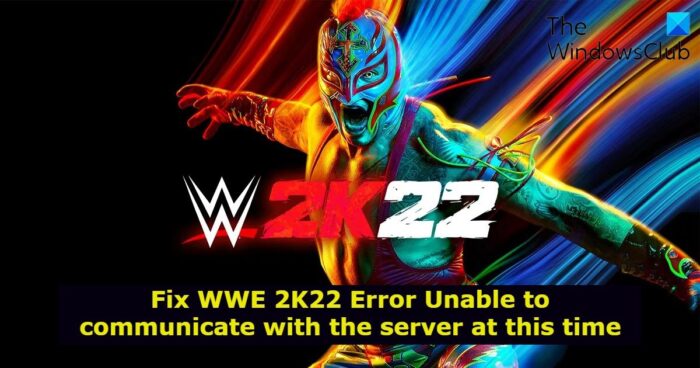
WWE 2K22 is a popular wrestling game available for Windows PC. You can try different modes in the game to kill your free time. However, like any other game, it also has its own shares of issues. In this post, we will see how to get rid of the WWE 2K22 server issue.
WWE 2K22 Error Unable to communicate with the server at this time
Here’s how you can fix WWE 2K22 Error Unable to communicate with the server at this time.
- Check WWE 2K22 server status
- Restart WWE 2K22
- Restart the PC
- Check internet connection
- Switch internet connection
- Restart the Router
- Flush DNS cache
- Reinstall the game
- Contact 2K support
Now, let’s take a look at all the solutions in detail.
1] Check WWE 2K22 server status
Before getting into technical workarounds, the first thing that you should look after is the game service status. As it turns out, WWE 2K22 is a completely new game; it’s very normal for its servers to go under maintenance now and then. If that’s the case, you will face the mentioned issue in the game.
You can get to know about the game server status by visiting the WWE game’s official Twitter handle.
Read: Fix Roblox Bad Request Error Code 400 on Windows PC
2] Restart WWE 2K22
Restarting WWE 2K22 is another effective solution that you can try to get rid of any minor issues in the game, including the server problem. There can be a temporary bug stopping you from connecting to the game server. In this case, the best thing you can try is to restart the game. Check if it solves the problem. If not, try the next solution.
Related: WWE 2K22 keeps crashing on PC after startup
3] Restart the PC
If restarting the game doesn’t make any difference, you can go for restarting the system. The reason is again the same – temporary bug. So, restart the system, open the game and check if the problem is solved or not.
See: Fix Error accessing server data in FIFA 22 Volta
4] Check internet connection
It’s quite clear by the error message itself, the server issue is mainly caused due to internet connection. WWE 2K22 is an online multiplayer game; therefore, you need to be connected to a strong internet connection to enjoy the game to the fullest. But if this isn’t the case, i.e., you are connected to a weak internet connection, it’s no surprise you are facing a server problem.
You can check your internet speed by visiting any internet speed checker website. If you notice that your speed is comparatively lower than the plan you have opted for, contact your ISP.
5] Switch internet connection
The next thing you can try is to switch internet connections. There can be some issue with the connection you are currently using. If this is the case, the best thing you can try is to switch the internet connection. For instance, if you are connected to a router, switch to mobile, and vice versa. Check if it solves the problem.
See: Fix Call of Duty Vanguard Server snapshot error
6] Restart the Router
If you notice that the game is working fine on your mobile hotspot and only throwing the error message when you are connected to the router, then it indicates that there is some issue with the Wi-Fi router. To solve the problem, give have to power cycle the router. Here’s what you need to do.
- To begin with, turn off the router unplug all the cables.
- Wait for 2-3 minutes, and replug all the cables.
- Now turn on the router, and connect the game to the router connection.
Check if the server issue is resolved or not.
7] Flush DNS cache
You can flush the DNS cache as well to resolve the issue. Here is how it’s done.
First off, open Command Prompt in administrator mode.
Copy-paste the below-mentioned command and press Enter.
ipconfig /flushdns
Wait until the process is complete. Once done, launch the game and check if the problem is fixed or not.
Read: Fix VALORANTgame client error codes 43, 7 on Windows 11/10
8] Reinstall the game
Reinstalling the game is another solution that can prove to be effective. If there were some problems during installation, it would automatically result in the game’s performance. Thus, reinstall the game and check if the server issue is resolved.
Read: WWE 2K22 keeps crashing on PC after startup
9] Contact 2K support
In the worst-case scenario, if you are still facing the problem, the last thing you can try is to contact 2K support. There can be some issue with the game files that is causing the mentioned problem, and the best way to get around with it will be to get assistance from one of the developers.
What causes the server issue in WWE 2K22?
The main reason you are experiencing server issues in WWE 2K22 is a weak internet connection. Along with this, if the game servers are down, you will also face the problem. It’s very easy to resolve server issues in WWE 2K22.
Read Next: Fix Apex Legends Server received bad player data error.
Leave a Reply