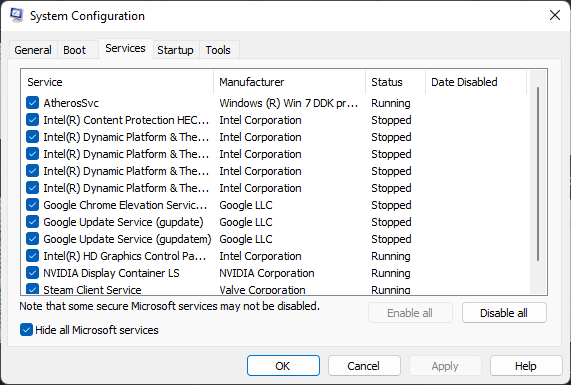If WWE 2K23 keeps crashing on your PC, this post will help you. WWE 2K23 is a professional wrestling video game developed by Visual Concepts and published by 2K. But recently, users have complained that the game keeps crashing on Windows devices. Fortunately, you can follow some simple suggestions to fix it.
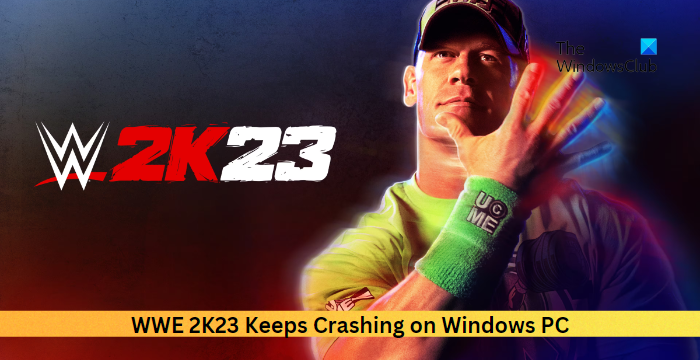
Fix WWE 2K23 Keeps Crashing on Windows PC
If WWE 2K23 keeps crashing on your Windows 11/10 PC, follow these suggestions to resolve the issue:
- Check System Compatibility
- Lower Graphics Settings
- Verify the Integrity of Game Files
- Update Visual C++ Redistributable
- Update Graphics Drivers
- Close Background Application
- Troubleshoot WWE 2K23 in Clean Boot Mode
- Reinstall WWE 2K23
Now let’s see these in detail.
1] Check System Compatibility
Before you make any major changes to your device, check if it meets the recommended requirements to run WWE 2K23. It’s possible it doesn’t meet the requirements to run the game, causing it to crash. Below are the recommended requirements to run WWE 2K23:
- OS: Windows 11/10 64-bit
- Processor: Intel i7-4790 / AMD FX 8350
- Memory: 16 GB RAM
- Graphics: GeForce GTX 1070 / Radeon RX 580
- DirectX: Version 12
- Storage: 80 GB available space
- Sound Card: DirectX 9.0c compatible sound card
- Additional Notes: SSD recommended, AVX – Compatible processor
2] Lower Graphics Settings

Misconfigured graphics settings can also be why WWE 2K23 keeps crashing. Lower the game’s graphics settings, restart it and see if it helps.
3] Verify the Integrity of Game Files

Outdated or corrupted game files can make WWE 2K23 crash. This can happen due to a bug or a recent update. Verify the integrity of the game files and see if it helps. Here’s how:
- Open Steam and click on Library.
- Right-click on WWE 2K23 from the list.
- Select Properties > Local Files
- Then click on Verify Integrity of Game Files.
4] Update Visual C++ Redistributable
C++ Redistributable is a set of runtime library files that allows the usage of pre-developed code and helps in the installation of apps. If its packages get corrupted, it can make several programs misbehave. In that case, you will need to install the required version again. Here’s how you can update Visual C++ Redistributable.
5] Update Graphics Drivers
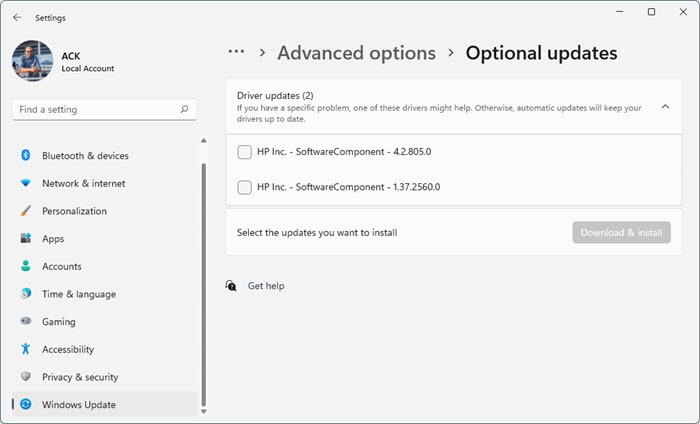
Next, see if the graphics drivers are updated to the latest version. This is because outdated or corrupt drivers often crash games and apps. Here’s how you can update the graphics drivers.
You may want to use free Driver Update software or tools. NV Updater and AMD Driver Autodetect will update the graphic card driver if that’s the case.
6] Close Background Applications
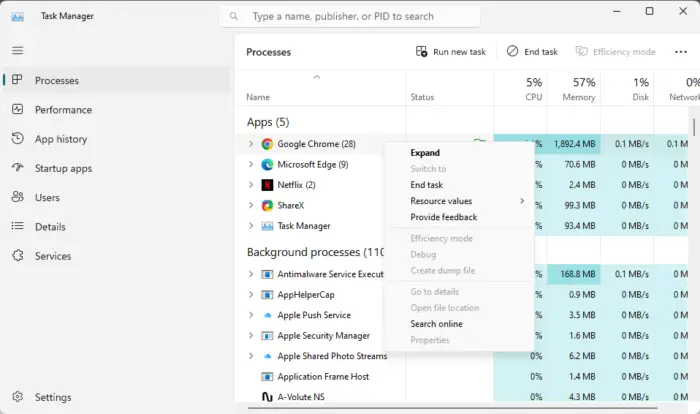
Another reason why WWE 2K23 is crashing is a need for more memory and system resources. Closing all the apps and programs running in the background will free up system resources to be used by the game. Here’s how you can close background applications:
- Press Start, search Task Manager and click on Open.
- Navigate to Processes and see which program is consuming the most memory.
- Right-click on the program and select End task.
7] Troubleshoot WWE 2K23 in Clean Boot Mode
Run WWE 2K23 in clean boot mode if the error isn’t fixed. Performing a Clean Boot will boot Windows with minimal drivers and startup programs, to help determine if a background program is interfering with your game or program. Here’s how you can perform a clean boot.
If the game runs smoothly in the clean boot mode, manually enable one process after another and which one the culprit is. Once you’ve identified it, disable or uninstall the software.
8] Reinstall WWE 2K23
If none of these suggestions helped you consider reinstalling WWE 2K23. This has been known to help most users fix the error.
Read: Fix WWE 2K22 Error Unable to communicate with the server at this time
I hope this helps.
What are the minimum specs for WWE 2K23?
The minimum specifications required to run WWE 2K23 are:
- OS: Windows 10 64-bit
- Processor: Intel Core i5-3550 / AMD FX 8150
- Memory: 8 GB RAM
- Graphics: GeForce GTX 1060 / Radeon RX 480
- DirectX: Version 12
- Storage: 80 GB available space
- Sound Card: DirectX 9.0c compatible sound card.
Why does WWE 2K22 keep crashing PC?
WWE 2K23 may crash on Windows devices if its graphics settings are misconfigured, or the game files get corrupted. However, it can also occur if low system resources and memory are available than required to run the game.