It usually happens with us that we install software on our Windows PC and misplace their license keys. This could create a problem when you need to install it again later, and you don’t have the product license key. Product Key Decryptor and Windows License Key Dump. Both the utilities are amazing and support all the popular applications, including Microsoft software like Windows, Exchange Server, Office, etc.
Recover license keys of Windows, Office & other software
1] Product Key Decryptor
Product Key Decryptor is a freeware that lets you recover the license keys of installed applications. It carries out an automatic scan to recover the software license keys quickly. To start the license key recovery, you simply need to click on the ‘Start Recovery’ button.
Product key Decryptor supports more than two hundred applications including most of the popular applications like Adobe Creative Studio, Camtasia Studio, Magic ISO, Norton Internet Security, Visual Studio, TuneUP Utilities, Autodesk 3ds Max, Avira Antivirus, Corel Draw, etc. It even supports license recovery of Windows OS itself and Microsoft software too, it can recover license keys for Microsoft Office, Exchange Server, SQL Server, Internet Explorer, etc.
So that you don’t lose them again, there is an option in the software, that lets you back up and save the license keys in a safer place. You can back up the recovered license key list as a TEXT, HTML or XML file and save it wherever you want. It is a very useful application and is easy to use.
Click here to download Product Key Decryptor.
2] Windows License Key Dump
Windows License Key Dump is the command-line version of the Product Key Decryptor – from the same company. It is fit for developers and geeky users who can understand the working of command-line applications, and they can put this application to good use. As it is the command-line version of Product Key Decryptor, it supports the same applications as supported by Product Key Decryptor. To use Windows License Key Dump, you need to launch the command prompt (cmd.exe) and then navigate to the directory where the files of Windows License Key Dump are located, then you need to open ‘WindowsLicenseKeyDump.exe’ using cmd itself.
Being a command-line tool, Windows License Key Dump lacks the backup feature and thus you cannot save the recovered license keys. It is again a useful application but if you are a non-geek user, I would suggest you use the GUI version of this application (Product Key Decryptor).
Click here to download Windows License Key Dump.
Go here if you’d like to see some more software key finders.
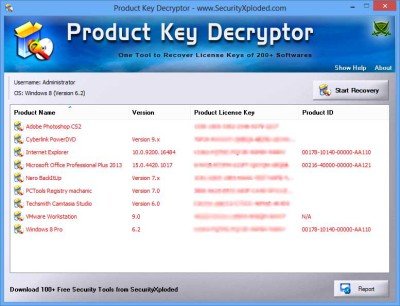

The Product Key Decryptor shows the wrong keys on my Windows 8.1 x64 system.
When downloading the software, I received a malware warning. In addition, it comes “wrapped” with the Bing toolbar.
These days you have to be careful while downloading most freeware. There are more here: https://www.thewindowsclub.com/recover-save-windows-office-software-games-serials-keys
You can try KeyGetter, pretty useful tool for this