KODI, is a free and open-source cross-platform digital media center and was also known as XBMC media center. There are lots of free media centers out there, of which, we have had a look at Media Portal – but if you think you want a media center with some interesting features and a really good interface, then KODI could be the perfect option for you.

The developers of XBMC call themselves ‘Team XBMC, ‘ and they have let known that the only reason they wrote the code for XBMC because they love Xbox. As the name suggests, XBMC was created for Xbox but was later ported to Windows, Linux, and Mac.
KODI Features
KODI’s features are completely different from those of some of the Media Centers out there. It offers a user-configurable interface and an add-ons manager. It is designed to perform all a Home Theatre PC’s functions.
Here is its feature list in brief:
- Addons Market
- Add-ons Manager
- Available Plug-in and Scripts
- Many Skins available
- Automatically download metadata information
- Web Scrapers
- Remote Streaming
- Cool Web interfaces for remote streaming
- Application Launcher
- Playback and Handling
- Very high-quality and easy to use GUI
- Good formats support
- Video Library
- Music Library
- Weather Forecast
- Digital image display in detail
- Completely customizable
- Good Language Support.
Multimedia Support
KODI supports a large variety of popular audio and video formats, and you will never have any problems with the supported content of KODI. KODI can play CDs and DVDs directly from the disk or image file and even files inside ZIP and RAR archives. It can even scan all of your media and automatically create a personalized library with box covers, descriptions, and fanart. There are playlist and slideshow functions, a weather forecast feature and many audio visualizations.
Kodi Hardware Requirements
Kodi has a real high graphical interface, so to run this program, your machine needs to match the following system requirements:
- GPU Graphics Hardware controller
- OpenGL ES 2.0 or Direct3D (DirectX) 9.0
- Dual Core 2Ghz CPU for Full HD 1080p Viewing quality
Kodi Download
Once you have downloaded and installed KODI, your computer will become a fully functional multimedia jukebox.
KODI app for Windows PC
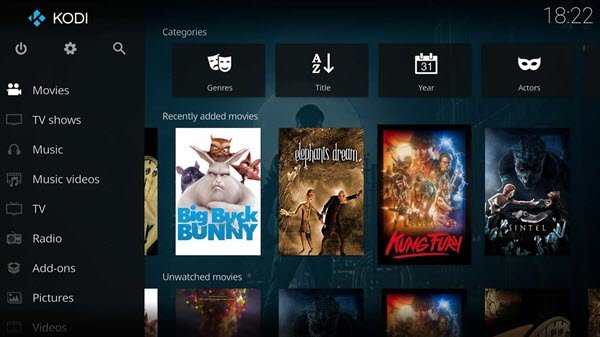
KODI app for Windows uses a 10-foot user interface designed to be a media player for the living-room, using a remote control as the primary input device. Its graphical user interface (GUI) allows the user to easily browse and view videos, photos, podcasts, and music from a hard drive, optical disc, local network, and the internet using only a few buttons. KODI app is available free from the Microsoft Store.