In this article, we will show you how to fix the System Error E200 on the Xbox console. Usually, this error occurs when your Xbox console tries to install the latest console OS (operating system) update. If the system update is interrupted due to power loss or network issues, this error may occur.
![Xbox System Error E200 [Fix]](https://www.thewindowsclub.com/wp-content/uploads/2024/01/Xbox-System-Error-E200-Fix.webp)
Fix Xbox System Error E200
Use the following fixes to fix System Error E200 on the Xbox Console:
- Power Cycle your Xbox console
- Perform system updates offline
- Factory reset your console
Let’s start.
1] Power Cycle your Xbox console
Power Cycling the Xbox console can fix several issues, as this action will clear any temporary glitches that might be causing the error. To power cycle your Xbox console, you can follow these steps:

- Turn off your console by holding the Xbox button on the console for 5-10 seconds.
- Turn off the supply and remove the power cord.
- Wait a few seconds, then connect the power cord and turn on the supply.
- Press the Xbox button again to turn on the Xbox One console.
2] Perform system updates offline.

If resetting doesn’t work, download the OSU1 file from Xbox Support onto a USB flash drive. OSU1 doesn’t rely on an internet connection to download updates, eliminating any problems caused by unstable or slow internet connections. We suggest you update your Xbox console offline by using Xbox Offline System Update.
3] Factory reset your console
Factory resetting your Xbox console can also help fix this error code. Follow the steps mentioned below to factory reset your Xbox console:
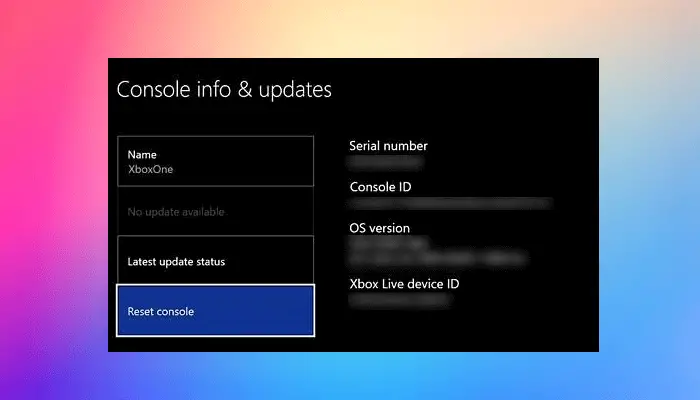
- Press the Xbox button to open the guide.
- Select Profile & system > Settings > System > Console info.
- Select Reset console.
- On Reset your console screen.
- Select Reset and keep my games & apps.
It will reset your console without deleting your data. After resetting your console, the issue should be fixed.
That’s it.
What is error code E200?
Error code E200 is a system error that can occur on Xbox consoles, often preventing them from starting up properly. It is usually accompanied by a message saying, “Something went wrong.” This error code may occur due to incomplete or interrupted system updates, corrupted system files, power fluctuations, unstable internet, etc.
How to hard reset Xbox One?
You can hard reset your Xbox One by turning off your console. Press and hold the power button to force shut down the console. Now, remove the power cable and wait for a few seconds, preferably from 30 to 45 seconds. Now, connect the power cable and turn on your console.
Read next: How to fix Xbox One startup errors or E error codes.