Windows 11 is a great operating system with many features. However, it also packs a lot of unwanted features or restricts us from doing certain things, such as disabling Windows auto update or removing Copilot from the taskbar.
Thankfully, xd-AntiSpy allows you to bypass many Windows restrictions and offers different privacy features. However, if you haven’t heard of the tool before, then below you will find a complete overview of it:
What is xd-AntiSpy
The xd-AntiSpy is a utility tool that allows you to deactivate some of the built-in Windows features. For instance, the tool can help you disable a background service called Automatic Updates. You can also enable Adblock for Windows 11, eliminate ads in the start menu, disable personalized ads, and more.
You can also use it to hide Copilot in the taskbar, prevent Windows from saving snapshots of your screen, and more. Plus, the tool is free to download and use.
To help you know more, here are some features that you can disable using xd-AntiSpy:
- Disable Microsoft Edge from asking to be your default browser
- Disable Game mode
- Turn off GameDVR, PowerTrhottling, and VisualFX
- Disable Bing cloud content search
- Hide the most used apps in the start menu
How to use xd-AntiSpy to manage privacy and bypass restrictions
- First, download the xd-AntiSpy tool by going to its GitHub page, scrolling to Assets, and clicking the xd-AntiSpy.zip file.
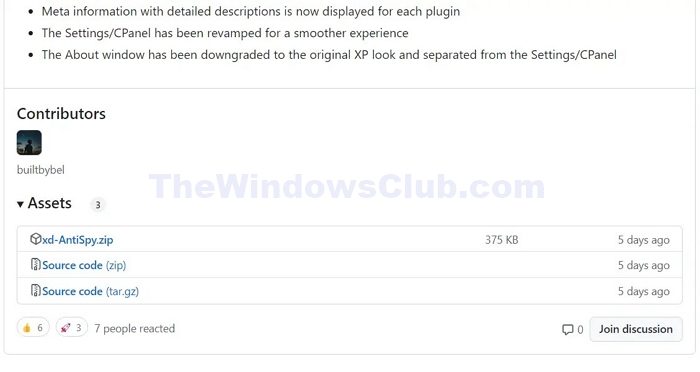
- Once downloaded, extract the file.
- Next, double-click the xd-AntiSpy.exe file to get a Windows warning. To bypass it, click on More info > Run anyway.
- It will now give you a list of things that you can disable. Select them and click on Apply settings.
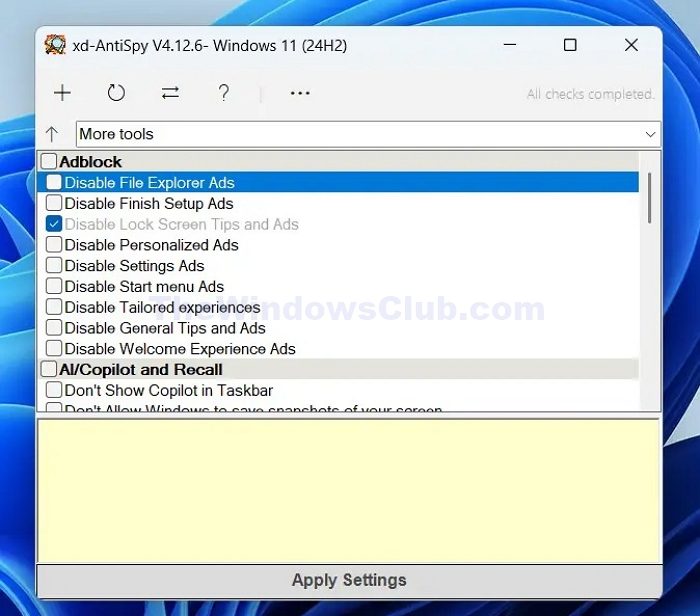
- Similarly, you can remove the checkmark and click Apply Settings to enable any settings.
Note: If you are not sure what a specific setting does, you can select the setting, and you will get to see what it will disable or what the setting will do.
Overall, xd-AntiSpy is a quick-to-use utility tool for removing unwanted features or restrictions from your Windows computer. So go ahead and try it out yourself and see how it works for you.
You should also check out our portable free Ultimate Windows Tweaker for Windows 11.
You may also take a look at our list of Windows Privacy Tools & Fixers that help you further harden your privacy.
Read next: Ashampoo AntiSpy Privacy tweaker and Anti Spy Tool for Windows.
Leave a Reply