Xvirus Anti-Malware, formerly known as Xvirus Personal Guard, is security software that promises to protect your Windows from malware. It is a secondary anti-malware software that runs alongside your main antivirus and offers an additional layer of security to block malware that your main security software may miss.

Xvirus Anti-Malware for Windows PC
Xvirus is designed to be a free security tool, and it genuinely follows the free policy. The tool is entirely free, with no limits, ads, or adware. However, there is a paid version available, which comes with additional features that most users may not even require.
Xvirus Anti-Malware comes with multiple shields that can simultaneously monitor file system, network, and system. Real-time protection enhances security over the conventional antivirus. The program keeps an eye and all the changes made to the computer are monitored for malicious activities. The shields can be easily enabled/disabled from the main window itself.
You can also scan your computer. Three different types of scans available. They are ‘Quick Scan’, ‘Full Scan and a ‘Custom Scan’. You can customize your scan as per your need and the files to be covered during the scan.
The program also allows quickly scanning a file or folder in the right-click context menu. Any file scanned and reported by the software can be deleted directly or moved to quarantine.
You can customize all the basic and advanced settings. You can change the maximum file size to be scanned or set up a scan scheduler. Also, you can change the action to be performed after a threat has been found.
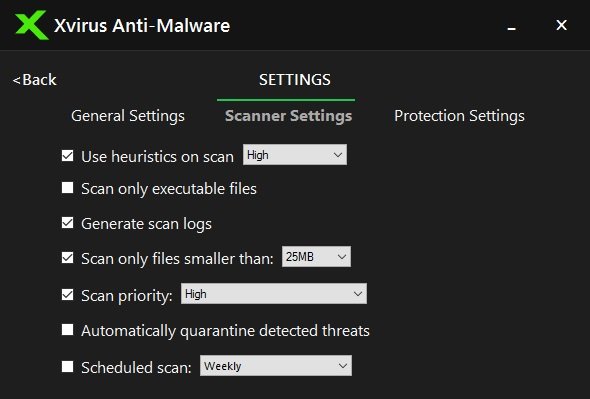
Other protection-related settings can also be changed. Heuristics on scans can be enabled/disabled. An option to enable an executable-only scan is also available. The program can monitor startup entries and detect suspicious scripts running on your computer.
Xvirus Anti-Malware claims to double up as an anti-ransomware tool. It comes with all the necessary functionality to prevent you from any ransomware attacks.
Xvirus Anti-Malware offers real-time protection for free.
Another feature of the software is ‘Auto Mode’. Once you’ve enabled the auto mode all you need to do is sit back and relax. The program would take care of all your decisions regarding deleting files or taking necessary actions with them.
Xvirus Anti-Malware seems to be a good tool, but little is known about it or its company, except that it was developed by a Portuguese company. If you would like to check it out, you can download it from its home page. They also offer a free Xvirus Personal Firewall.
Xvirus Anti-Malware includes a completely free version, and you can get the details here at xvirus.net.
Can I run Malwarebytes and Avast at the same time?
No, you cannot run Malwarebytes and Avast at the same time on your Windows 11 or Windows 10 computer. It is not recommended to install one over another. If you want to try both of them, it is recommended that you install one at a time and check the features before finally opting for one.
Is Malwarebytes an antivirus program?
Yes, Malwarebytes can be used as an antivirus program on your computer. Detecting and quarantining malware, viruses, trojans, ransomware, etc is possible. Simply put, it is an all-in-one program that helps you with different purposes.
Installed this on a test platform, and tried to update the definitions and constantly got message “Cannot connect to Remote Server” restarted tried again got same message. Uninstalled!
Why no reply to 1stkorean?