If you are trying to set the Never notify option in the UAC but receive a message: You must restart your computer to turn off User Account Control, then this post will help you.
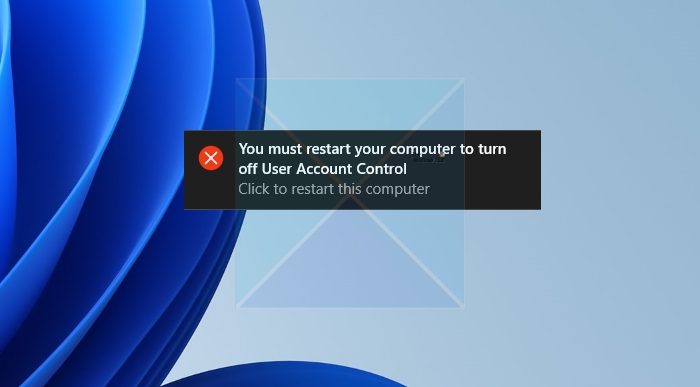
Why does the error appear?
This can happen for security reasons. The UAC or User Account Control is an in-built security feature of Windows that prevents some apps from opening and stops them from making changes unless admins approve them.
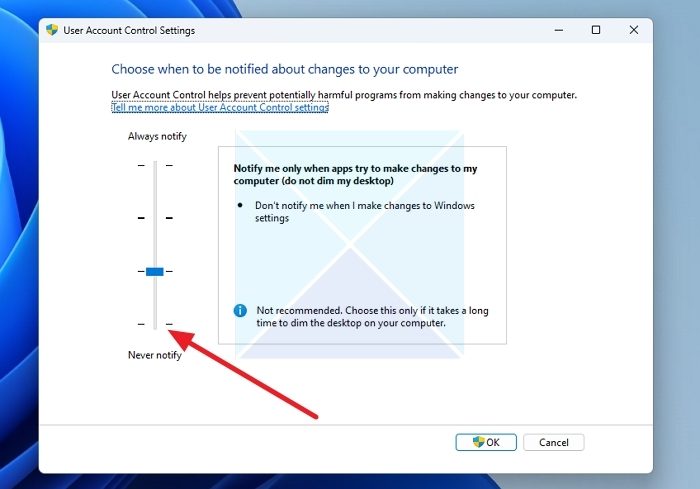
There are four types of security levels that work according to your requirements. The fourth option is Never notify, and as it says, you won’t get any notification when a program tries to install software or change your computer. Although it is not recommended to use this option at all, you might need it for some special reasons.
You can open the User Account Control Settings window and change it accordingly. Windows should save the change immediately without restarting your computer, whether you are upgrading or downgrading the security level. But if your system continuously shows the message as mentioned earlier and does not save the change, read on.
Read: This app can’t open while User Account Control is turned off.
You must restart your computer to turn off User Account Control
Before starting, you should backup Registry files or create a System Restore point. To fix You must restart your computer to turn off User Account Control error; follow these steps:
- Open the Registry Editor on your Windows computer. You can search for it in the Taskbar search box or press Win+R, type regedit, and hit the Enter button.
- Navigate to the following path:
HKEY_LOCAL_MACHINE\Software\Microsoft\Windows\CurrentVersion\Policies\System
- In the System folder, you can find a registry key called EnableLUA. If it doesn’t exist here, you have to create it.
- Right-click on the space, select New > DWORD (32-bit) Value and name it as EnableLUA.
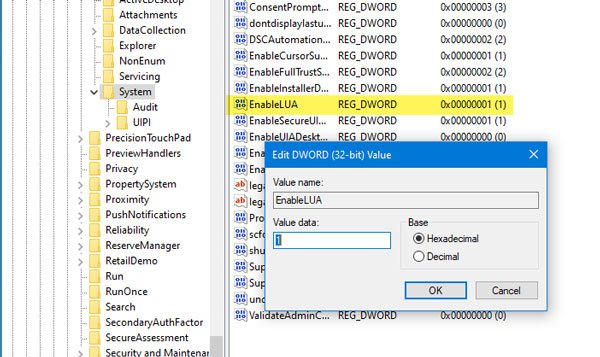
- Double-click on this registry key, and set the Value data as 1.
- After that, restart your computer and try to make the change again. You should not get any issues this time.
I hope the post was easy to follow and that you can manage UAC on your PC.
Read: Unable to change User Account Control settings on Windows.
How do I reset my User Account Control?
You can change the UAC slider to Notify me only when apps try to make changes to my computer to reset the UAC. If you need better control, you can also choose Always notify.
Is it safe to disable User Account Control?
Turning off User Account Control (UAC) is not recommended as it puts your system at significant risk. Microsoft designed UAC to prevent unauthorized changes, and turning it off disregards their security best practices and puts your PC in danger