The AI-powered Bing chat is capable of resolving users’ queries. You just have to type your question and hit Enter. After that, you will get your answer. You can use Copilot (Bing Chat) in Microsoft Edge. Some users are not able to use AI-powered Bing Chat because of the “Your account is currently not eligible for this experience” error. Bing displays a Return to Bing button just below this message, clicking on which users can return to the traditional Bing Search.
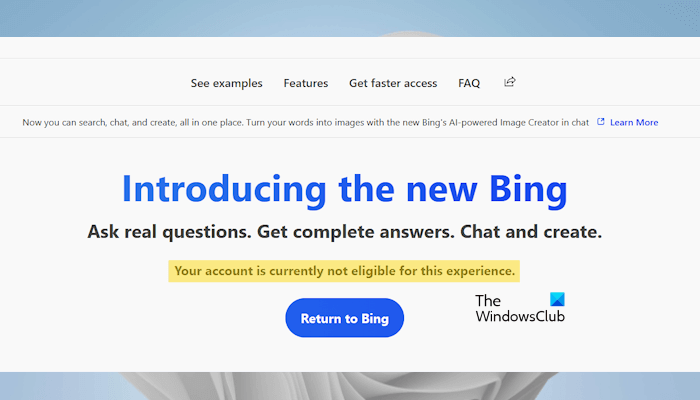
Your account is currently not eligible for this experience Copilot error
The following solutions will help you fix the “Your account is currently not eligible for this experience” error in Copilot.
- What type of account you are using
- Change your region
- Use another account
- Use a VPN
Let’s see all these fixes in detail.
1] What type of account you are using
I found on some sources that the minimum age limit to use Bing Chat is 13 years. But when I searched online, I found no official statement regarding this. Therefore, I decided to test this on my PC. I created a Child account and saw the same error message when I tried to use Bing Chat from that account. The error was gone when I converted that Child account to an adult account.
I found that Bing Chat is not available for Child accounts. I think the reason users have written that the minimum age limit is 13 is that the account of a person below this age is a Child account.
From this testing, I concluded that Bing Chat is not available for Child accounts. Hopefully, this restriction may be removed in the future. Hence, you cannot use Bing Chat if you have a Child account. But, if you have an adult account and are still unable to use Bing Chat, we suggest you check your Microsoft account details. You may have entered the wrong date of birth by mistake. If this is the case with you, you can correct it.
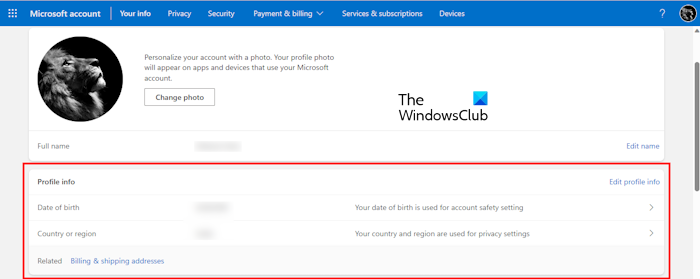
Go through the following instructions:
- Login to your Microsoft account in your web browser.
- Click on your profile icon on the top right side.
- Now, click My Profile.
- You will see your date of birth under the Profile info section. If the date of birth is wrong, correct it.
- Click on the Edit profile info button. You have to verify your identity for this.
- Enter the correct date of birth and click Save.
Read: ChatGPT Too many signups from the same IP
2] Change your region
Bing Chat is not available in some countries, like China. You can change your region and see if it helps. The steps to change your region are as follows:
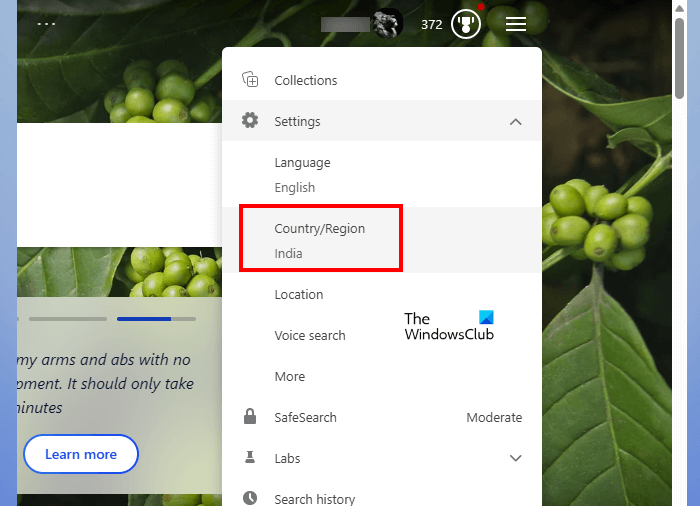
- Go to bing.com.
- Click on the three horizontal lines on the top right side.
- Click Settings.
- Now, click Country/Region.
- Change your region.
Now, check if you can use Bing Chat or not.
Fix: Something went wrong error in Bing Chat
3] Use another account
If Bing Chat is supported in your region but you are not able to use it, signing in with another Microsoft account can fix this issue. Follow the steps provided below:
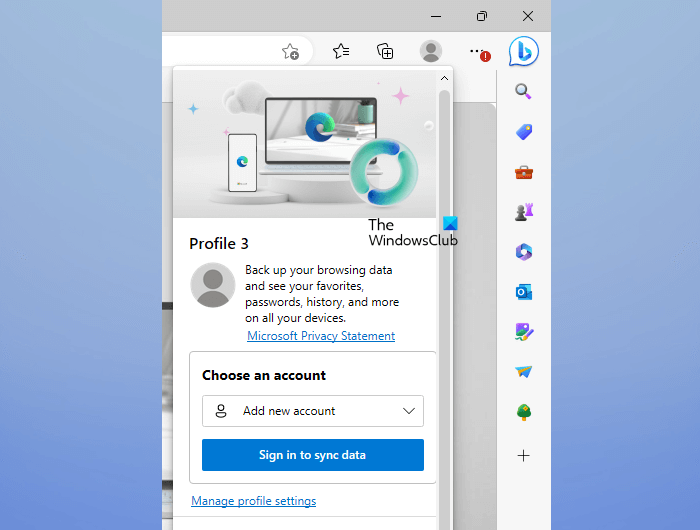
- Open Microsoft Edge.
- Click on your Profile icon on the top right side.
- Click Add Profile. In the confirmation prompt, click Add.
- A new instance of Microsoft Edge will open.
- Click on the profile icon again and then click on the Sign in to sync data.
- Enter your Microsoft account details to sign in.
Now, check if you can use Bing Chat or not.
Fix: Sign in to continue your chat in Bing Chat
4] Use a VPN
If changing your region did not help, you can try using a VPN. There are many free VPN software available online. You can use any of them.
This should help.
Is Bing Chat available to everyone?
Bing Chat or Copilot is not available in some countries, like China. If Bing Chat is available in your country, you can use it, provided your age is not less than 13 years. To use Bing Chat, visit bing.com, then click on the Chat button.
Is Bing Chatbot free?
Yes, Copilot or Bing Chatbot is free for all users. The basic requirement to use Bing Chatbot is a Microsoft account. Open Edge and sign in with your Microsoft account. That’s it. You are ready to use Bing Chatbot. It has some limitations. 20 chats are allowed per session and 200 chats per day.
Read next: Copilot not working: Error E010007, E010014, E010006.
Leave a Reply