Usually, signing in to a computer running Windows 11/10 is fast and straightforward. If there are not many programs in the Startup, it works out well. However, if many things load when you log into the computer, everything is slowed down. It is also possible that there are too many users already logged in. All of this can result in errors. One such error is — Your computer is running low on resources. The exact error message reads:
Your computer is running low on resources, so no new users can sign in. Please use an account that has already been signed in.
In this article, we will be checking out how to get rid of this low-on-resources error that doesn’t allow us to login to Windows.
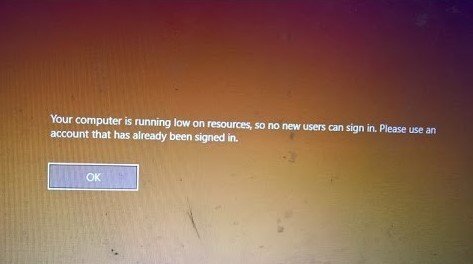
Your computer is running low on resources error, so no new users can sign in
When a user signs in to a Windows PC, the OS allocates resources to work smoothly. However, many a time, the System is running low on resources. That’s why it blocks a sign-in of a new user. Follow the recommended fixes to resolve this issue.
- Log out existing users
- Perform Cold Boot
- Run System File Checker and DISM
1] Logout existing users
If you have a shared Windows computer, check if someone has not logged out. Some background tasks or an existing program may still be under that account.
Ask the same user to log out in case he or she has some unsaved work. However, you may have to reboot the computer if the person is not around.
2] Perform Cold Boot
Press and hold the physical power button on your CPU until it goes off. Next, Boot your laptop regularly and check if you can log in to your account.
The above process is called performing a Cold Boot. It ensures Windows Kernel shuts down entirely and releases all the resources held by any account.
3] Run System File Checker and DISM
Execute System File Checker and DISM in an elevated Command Prompt. Both these tools will fix any corrupted files on the computer.
These commands should be executed from a different admin account or Advanced Recovery mode. If you do not have any other Windows account, here is how to create one without signing-in to the computer.
Let us know if this helps.
Why is my computer running low on memory?
The low-memory errors may occasionally arise due to a memory leak problem in specific software. A memory leak occurs when a program fails to release RAM properly, significantly increasing RAM usage. Consequently, resolving this error involves identifying and reinstalling the software with a memory leak issue, which should address the problem and alleviate the low-on-memory error.
Why did my PC restart with a blue screen?
Blue screen crashes can be attributed to various hardware components such as faulty memory (RAM), hard disk drive (HDD), solid-state drive (SSD), motherboard, processor, or power supply unit (PSU). Overheating is another possible cause; if your computer accumulates dust, experiences defective fans, or is burdened with excessive hardware load, it may display the BSOD (Blue Screen of Death).