At times, Windows Security could display a notification mentioning that you or your administrator must scan some items running on your computer. The notification says: Your IT administrator requires a security scan of this item.
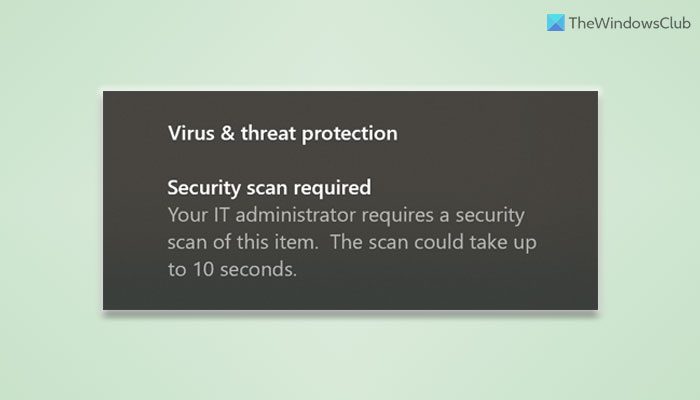
The entire notification says:
Your IT administrator requires a security scan of this item. the scan could take up to 10 seconds.
There could be several reasons why your Windows Security displays various notifications. In most cases, your computer might have some suspicious files that could harm your system. However, it could also be a false alarm – especially when you are trying to develop something by writing codes in your code editing application.
This could also be a false alarm. To get rid of such security warnings by Windows Security, you can use a Registry Editor. Whether you get a fake warning or a genuine one, if you do not want to see them frequently on your screen, you can disable notifications by Windows Security. However, if you want to get rid of this specific notification mentioned above, you need to follow this post.
Your IT administrator requires a security scan of this item
To get rid of Your IT administrator requires a security scan of this item notification on your Windows computer, take the following steps:
- Add exclusion to Windows Security
- Verify Event Viewer
To learn more about these solutions, continue reading.
1] Add exclusion to Windows Security
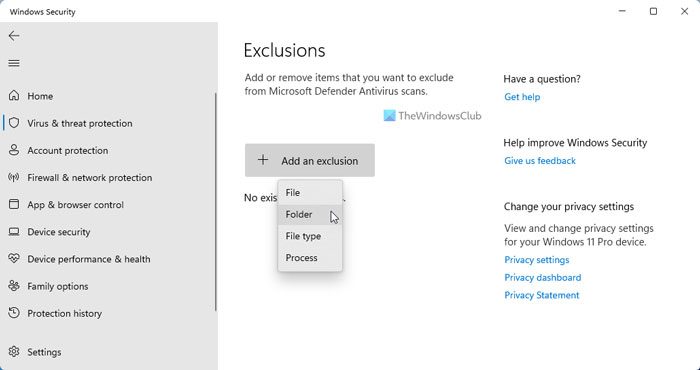
Let’s assume that you are writing code in Visual Studio Code, which is one of the most popular apps for programmers. There could be times when Windows Security might flag some files, even when you are writing the script due to different reasons. If that happens, you might be unable to edit the code as you wish. It could happen with any other app as well. That is why you can create an exclusion for that development folder and write your code without interruption.
To add exclusion to Windows Security, follow these steps:
- Open Windows Security on your computer.
- Switch to the Virus & threat protection tab.
- Click on the Manage settings option.
- Head to the Exclusions section.
- Click on the Add or remove exclusions option.
- Click the Add an exclusion button.
- Select the Folder option.
- Choose the folder where you save all files.
After that, you can use the app without such notifications.
Read: How to exclude a folder from Windows Defender scan
2] Verify Event Viewer
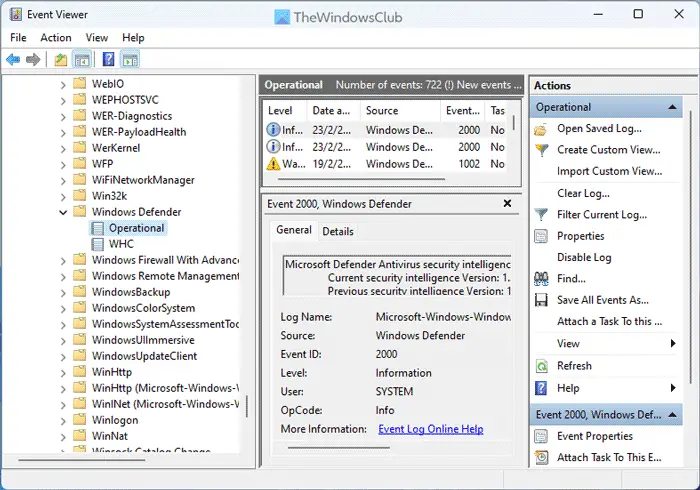
As Event Viewer stores all the events that happened on your computer, you can find a piece of handy information by making use of this utility. If the above instructions do not help you, you can use the Event Viewer to check which app is responsible for this error. Following that, you can either disable the app or put it on the Exclusion list. For that, do the following:
- Open Event Viewer on your computer.
- Navigate to this path: Applications and Services logs > Microsoft > Windows > Windows Defender > Operational.
Here you need to check all the errors, error codes, and error messages to find a better overview.
You can also take up this issue with your IT admin to find out if he has implemented any Group Policy in this regard,
How do I turn off Security scan required?
To turn off the Security scan required message by Windows Security, you have two options. First, you can scan your computer using Windows Security. However, if you have already done so but are still getting the same message, you must opt for the second solution. You need to follow this guide to disable notifications from Windows Security.
Read: How to run Windows Defender Antivirus in a Sandbox
How do I get rid of fake Microsoft security warnings?
To remove fake Virus Alert from Microsoft, open the Task Manager by selecting CTRL + Shift + ESC on the keyboard. Locate the process for your web browser, right-click on it, then hit End Task to kill the process. Next uninstall the suspicious PUP via the Control Panel. Additionally, we also recommend taking advantage of AdwCleaner, a program designed for removing unwanted software from your Windows computer.
Read: How to manually clear Windows Defender Protection History.
Leave a Reply