You may get the Your McAfee software installation cannot continue error message when you try to install McAfee on your Windows 11 or Windows 10 PC. This post is intended to help you with solutions or suggestions to get the issue resolved.

Unable to Continue Installation
Your McAfee software installation cannot continue because a file on your PC is either missing or not working correctly. To fix this, you may need to download and install a Windows file. Please read the FAQs for complete instructions.
Once completed, log in to your McAfee account to download and install the software again.
Your McAfee software installation cannot continue
If you receive the Your McAfee software installation cannot continue error message when you try to install McAfee software on your Windows 11/10 PC, then our suggestions presented below in no particular order should help you resolve the issue on your system.
- Install missing Windows file and Repair corrupt registry
- Run the McAfee TechCheck utility
- Run the McAfee Consumer Product Removal (MCPR) tool
- Run the McAfee Pre-Install Tool
- Run the McAfee Software Install Helper
Let’s see these suggestions in detail. Before you proceed, as the error message states that you may need to download a Windows file, we suggest you make sure Windows is up to date on your PC by manually checking for and installing any available bits on your system.
1] Install missing Windows file and Repair corrupt registry
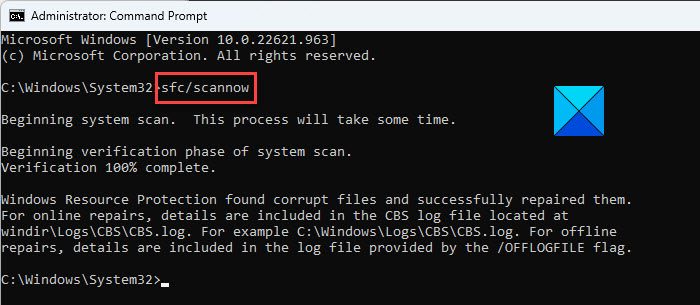
This solution to the Your McAfee software installation cannot continue error requires you to repair the corrupt registry which, amongst other techniques, involves running an SFC scan to repair damaged system files that might be the culprit of the error.
2] Run the McAfee TechCheck utility
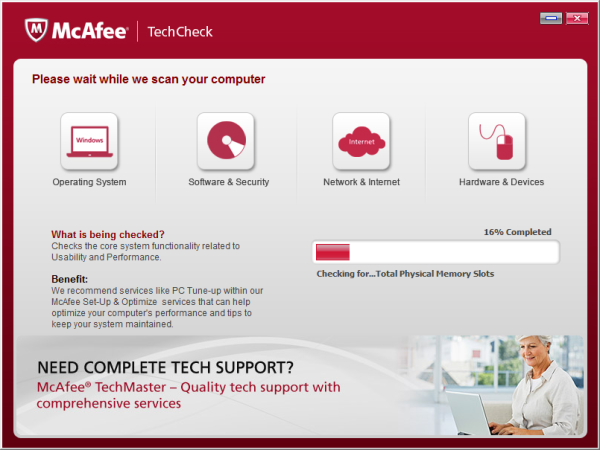
As the error indicates that there’s a file on your PC that is either missing or not working correctly, you can run the McAfee TechCheck utility and see if that helps. Amongst other issues, the utility will highlight the operating system issues which can cause many problems like Broken Startup Items, Updates problems, etc.
Read: Fix McAfee installation Error Code 0 on Windows PC
3] Run the McAfee Consumer Product Removal (MCPR) tool
From the error message, it appears the McAfee installation has partially been installed on the system and is a botched installation. In this case, you can run the McAfee Consumer Product Removal tool to uninstall McAfee completely. Once done, try the installation again and see if that will be successful. If the error occurs again, repeat the uninstall using the MCPR, but this time around download a fresh McAfee installer and run it to install the software.
4] Run the McAfee Pre-Install Tool
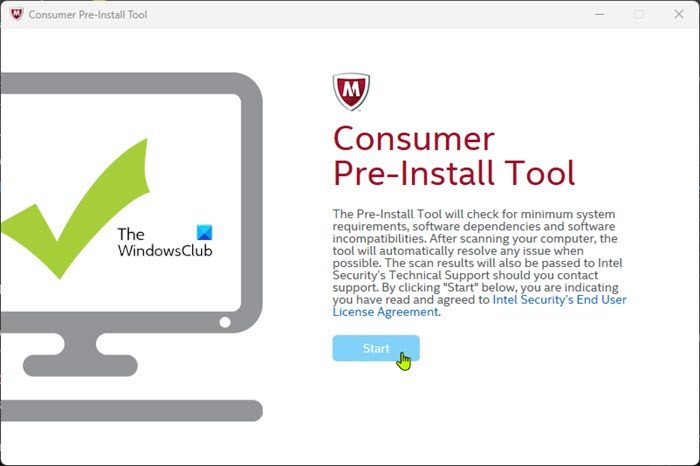
PC users can use the Pre-Install Tool to prepare their Windows computers for McAfee software installation. To perform this task, follow these steps:
- When you see the error prompt, click the Close button to exit the dialog.
- Download the Pre-InstallTool directly from McAfee.
- Double-click the downloaded executable file to launch the utility.
- Click the Start button on the home page and follow the prompts.
- Restart your PC once the procedure completes.
On boot, you can try to install your McAfee security software again. If the installation fails again, continue with the next solution.
Read: Fix McAfee download Error Code 12156, 12152, 12001, 7305
5] Run the McAfee Software Install Helper
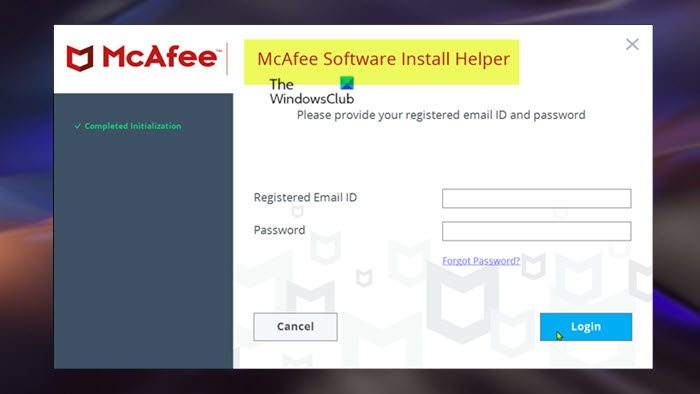
The Software Install Helper fixes most installation issues on Windows. This solution requires you to download and run the software by following the steps below.
- Download the software executable file directly from McAfee.
- Run the package once downloaded.
- In the window that opens, enter your registered email address and password.
- Next, click Login.
- Click Start.
- Next, accept the License Agreement, and follow the prompts.
We hope this post helps you!
Why am I not able to install McAfee?
If you can’t install your McAfee software on your Windows PC, it might be because your PC is infected with a virus. When your computer is infected with a virus or malware, you might be prevented from installing any security software. In any case, fixing issues like this will depend on the error message and its description as shown in this post and the linked guides contained in it.
What is a corrupted installation?
If you downloaded the setup program from the Internet, it might have been corrupted during the transfer process to your computer, or by a virus running on the computer. The remedy is to scan for viruses, clear your browser cache, and then try the download again.
Also read: Fix McAfee Installation Incomplete error on Windows PC.
Leave a Reply