This post features solutions to fix Your organization needs more information to keep your account secure. The error occurs while logging into Office 365 web portal. Fortunately, you can follow some simple suggestions to fix the error.
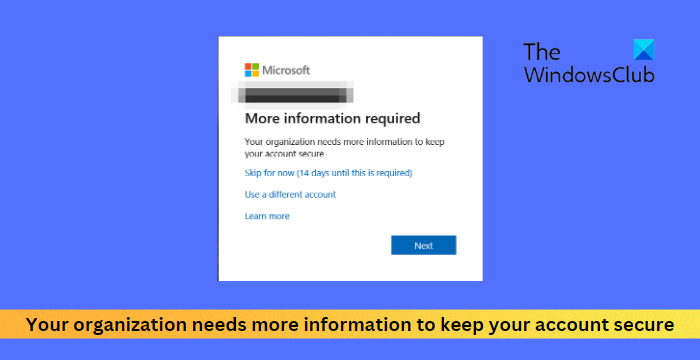
Fix Your organization needs more information to keep your account secure
The “Your organization needs more information to keep your account secure” error indicates that your Azure AD account needs some security requirements or additional information. You can follow these suggestions to fix the error:
- Set Security Defaults to No
- Setting up Self-Service Password Reset
- Use a different account
- Contact your organization’s support
Let’s now see these in detail.
1] Set Security Defaults to No
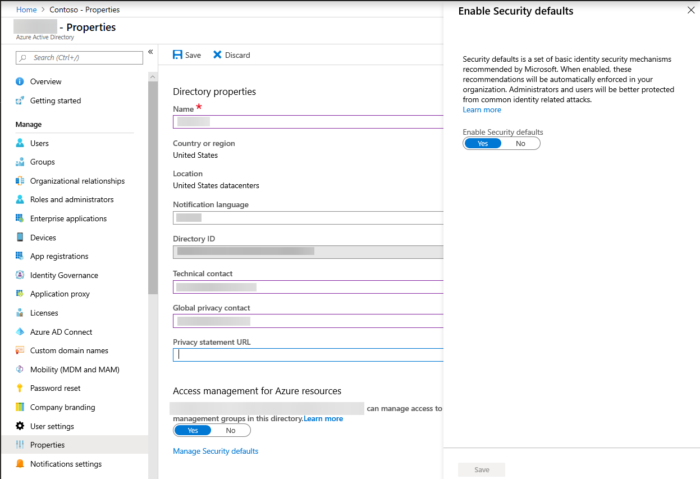
Disabling Security Defaults will opt out of the predefined security configurations and allow having more control over the settings and customize them. Doing so can also help fix the Your organization needs more information to keep your account secure error. Here’s how:
- Log into the Azure AD Admin Center.
- Navigate to Users > Properties and click on Manage Security defaults.
- Here, turn the toggle to No beside Enable Security defaults.
2] Setting up Self-Service Password Reset
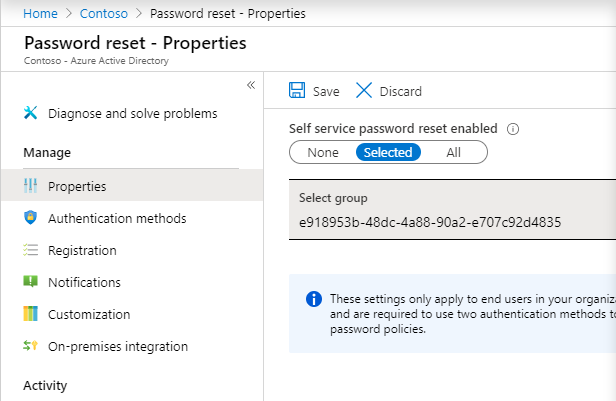
Setting up the Self-Service Password Reset in the Azure AD admin center will allow users to reset their account password without any assistance from their admin. The organization’s admin can only set this service up. Here’s how you can do it:
- Log into the Azure Active Directory Admin Center and click on Azure Active Directory in the left pane.
- Navigate to Org settings > Security & privacy and click on Self-service password reset.
- Click on Go to the Azure portal to turn on self-service password reset.
- Click on Users in the left pane and select Password reset.
- Click on Properties and select All below Self-service password reset enabled.
3] Use a different account
It’s possible the issue lies within your user account. If that’s the case, try logging in with another account and see if your organization needs more information to keep your account secure gets fixed. However, you can also log in with a Local account and check if the issue is fixed.
4] Contact your organization’s support
If none of these suggestions helped you, consider contacting your organization’s admin. The error may lie from their end.
Read: The following products cannot be installed at the same time Office 365 error
I hope these suggestions help you.
How to disable your organization needs more information to keep your account secure?
To fix your organization needs more information to keep your account secure error message, set security defaults to no, and turn on Self-Service Password Reset. If that doesn’t help, try logging in using a different user account.
How do I secure my Office 365 account?
To secure your Office 365 account, enable Multi-Factor Authentication and manage the accounts and permissions. Other than that, you can also configure Microsoft Defender for Office 365.
Leave a Reply