There may be a time, when you may receive a Your device/PC is offline, Please sign in with the last password used on this device/PC message, when you start your Windows 11/10 computer and try to log in. If you are facing this issue, then this post may help you troubleshoot the issue.
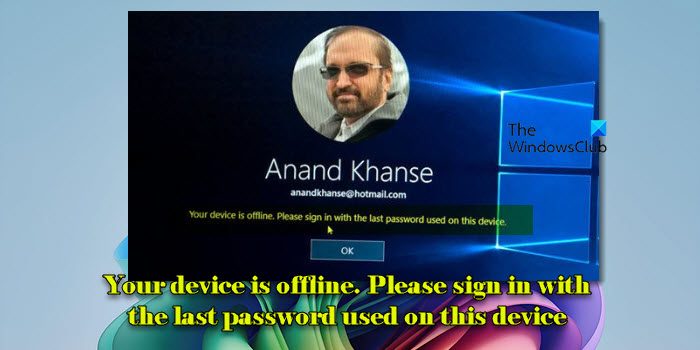
This issue can typically result when you are using a Microsoft Account to log into your Windows 11/10 PC and you have reset the password online on your Microsoft, Outlook, or Hotmail account, but have forgotten to make the change on your PC. Alternatively, you may receive this message if you inadvertently typed the wrong password in the box.
It can also happen after installing Windows Updates.
Fix Your device is offline issue in Windows 11/10
Here are a few things you can try to recover your Windows PC from the ‘Your device is offline‘ error. See which scenario applies to you.
1] If your device is set to automatically connect to Wi-Fi, ensure that it is properly connected to the Internet or Network and restart it.
2] In the bottom right part of the screen you will see network icons that will let you connect to the Internet. Click on your WiFi/Broadband icon and a panel will open from the right side as follows:

Now connect your computer to the Internet and Enter your Microsoft Account password.
3] Check if your password is correct and then enter it carefully.
4] Make sure that your Caps Lock is not On.
5] Our author Arun Kumar adds – You may also try this. Restart your PC. When you get to the sign-in screen, hold the Shift key down while you select the Power icon > Restart. After your PC restarts to the Choose an option screen, select Troubleshoot > Advanced options > Startup Settings > Restart. After your PC restarts, select F5 for Safe Mode with Networking. Go to System Restore and choose a prior good point and see if it helps.
6] Create a system restore point first and then Run regedit to open the Registry Editor. Next, navigate to the following key:
HKEY_USERS\.DEFAULT\Software\Microsoft\IdentityCRL\StoredIdentities
Expand StoredIdentities and delete the key of the Microsoft account that is creating issues. Having done this, remove this device from your Microsoft Account by visiting this link. Now try to sign in and see if it works. You can always add this device again to your list of devices in your Microsoft account.
7] If you have reset the password online, use the new password on your Windows 11/10 PC.
8] Try to reset your password online again here, and use the new password now.
9] In case your keyboard has been configured to support multiple languages, check if you are using the correct language. You can check its settings in the taskbar. More on this at the end of this post.
10] Do you think maybe your Microsoft Account has been hacked? Here are ways to recover a hacked Microsoft Account. If you think it has been blocked by Microsoft, go here to recover a blocked or suspended Outlook or Microsoft account.
If any of this does not help, you may have to carry out a System Restore operation or the Refresh PC option.
These posts on Windows Password Recovery and how to recover from lost Windows passwords natively will help you recover lost, forgotten Windows passwords. Try some freeware Password Recovery tools like Ophcrack, Cain & Abel Recover my Password Home Free, or Offline NT Password & Registry Editor.
Let us know what worked for you.
What does it mean when your computer says your device is offline?
If you see a ‘your device is offline’ message on your computer screen, your system might be having an issue connecting to the internet during the Windows sign-in process. This can happen for several reasons, such as network disconnection, incorrect passwords, restrictive firewall settings, or issues with your internet service provider or network hardware. You can also see this message if you recently changed your Microsoft account password online, but your device doesn’t have an active internet connection to update this information and is still using the old password to log you in.
How do I sign in to Windows 11 offline?
You can use a local account to sign in to your Windows 11/10 PC without requiring an Internet connection. If you haven’t already set up a local account, Go to Settings > Accounts > Your info, click ‘Sign in with a local account instead’, and follow the prompts to set up a local account. If you’re using a Microsoft account and have previously signed in with the same account on your device, your credentials might be cached, allowing you to sign in without an active internet connection. You can also bypass network check during sign-in while setting up a new Windows 11 device or reinstalling Windows.
See this post if you receive That password is incorrect, Make sure you’re using the password for your Microsoft account message during sign-in.
Is this password the one stored in the password manager or your actual password used when switching on?
It is the password you use first, when you start your Windows, and log in.
Thanks Anand I’ve often wondered I made a password disc as recommended by Win 7. I have more than one computer both win 7 but I use the same password for for both. Have you the info on sharing on a LAN? I have problems with that. no big rush
I was wondering that every morning at the log-in the system replies:
Your PC is offline. Please sign in with the last password used on this PC
As I know my password very well and had not changed it in the last 4 months, this is kinda futile. I always have to type the password twice, before the log-in happens.
Using a Surface Pro 2 with Windows 8.1 Update.
I think it’s useful to create an offline admin account…just in case :)
regards
StrayCat
we cant login without internet connection ?
How do you connect to internet when you cannot access the Field for typing in internet password?
No this didn’t help. This happens to me on a daily basis now. I can’t login offline. I verify that I’m typing in the correct password. But I go online and suddenly it works.
I’m pretty sure the problem is with the way windows 8 stores the password. It is corrupted or something and I need to correct the problem instead of hearing someone try to blame the user.
I had this problem today too. The only way I was able to log in was to reboot the Surface. Once rebooted, I was able to login even while offline. Hope this helps.
My pc isn’t connecting to wifi at all which is stopping me from logging in. What can help?
This happened to me last night and I had not changed my password or anything. My computer went to sleep while I was watching a movie and then I just could not get back on it. I tried restarting it logging into a different account it just kept telling me I was offline. I shut it down and was going to have my husband help me in the morning and I wake up and he was already on it and said he had no problem…weird I wonder why it happoned?
I tried to put my password into my surface 2 but it just says offline put in last used password.
now i know I’m on line and my password was correct as i keep it in my address book.
After trying afew times i used my samsung tablet to change my microsoft password microsoft sent me a code which i used to reset my password, this i did on my samsung tablet.
i then went to log in my surface 2 but I’m still getting the same message please help.
Thanks for your information. After update forgot to make sure I was connected to Internet. I need to know more about Windows 10.
Windows 10 basically fails
This was absolutely NOT useful. I have never set a password to log on to this computer. The “please login screen” appears randomly. The machine asks for my Outlook email password and promptly rejects it every time. IF it does manage to connect to the internet, it will continue to refuse the password. This is becoming so frustrating, especially when my son has to go to the local library in order to complete his homework. I never had this problem before the automatic upgrade to Windows 10.
Something has to try in order to fail. Windows 10 just doesn’t care.
how do i turn this setting off if i dont have internet at home?
I used the on-screen keyboard to type in the password, click on the icon next to the wifi icon to open a menu list to get the on-screen keyboard. my password worked, same one as i had before i upgraded to windows 10
I have tried to reset my (Hotmail) password at least a dozen times. Microsoft itself is not responding. It will ask for my email or phone number, I enter it and press NEXT and nothing. No spinning, nada. IT came down and has not been able to figure out why Microsoft is locking up.
Hey just got the same Problem but found out it works again with LAN. It means, you have to put in your cable into your computer and just wait
How can I fix the problem if I can’t log in at all?
This might help: I used a different password than my windows password for the laptop. During the last session i logged onto my microsoft account and for some reason the laptop switched the laptop password to the one I use for the Microsoft account. Try using the password that you use for the microsoft account. windows 10
If a computer has been without power for a long time, this error MAY be coming from an improperly set clock! If the clock isn’t set, the certificates used to sign login to the MS Live servers won’t work, and the computer will not automatically update the time by itself without someone logging in. Try setting the time using the BIOS utility and trying again – it should work!
i want know how to connect without internet connection
netplwiz
I hv tried all day process ON longing ON d pc,,,, it’s dose note work for jst telling Me rough password,,,, And d order 1 with online logon repeated same process… …dnt no wat 2 du again……. I dnt dnt wanna restore My system
but its not connecting to wifi also now
What a dumb answer. Thats like saying to get 2 million dollars, first get 1 million then invest it! HOW do I do #1? When I can’t get access to my desktop? “1] If your device is set to automatically connect to Wi-Fi, ensure that it is properly connected to the Internet or Network and restart it.”
Let me dumb it down further for you: If your device is set to automatically connect to Wi-Fi, ensure that it is properly connected to the Internet… etc… Make sure that your router, connection, cables, plugs, etc are all properly connected and that there are no loose connections.
My laptop problem is that I cannot login with correct password, I have change password online but the result is not changed. 1 more problem is it can not connect wifi while other devices can access. Plz help!
Exactly. I find the total discussion here no help at all. Microsoft account? What? So far as i know I don’t have one, and of course I cannot get into my password program while locked out of the computer. I was not “using a Microsoft Account to log into your Windows 10,” I just turned the machine on, period.
I have a password on my computer. The message this article is about came up on restart. My password was not accepted. Eventually I tried my email password since my email address – oddly – was displayed with the message, as in the photo above. That got me in. Blind luck it was. I find the whole thing idiotic and would like to throttle someone!
If someone could just simply say WHAT password it was looking for, and why the machine (account) password was not accepted, that would be a start. From here it seems nothing more than a crippling flaw, a stone program error in Win 10.
It seems being offline had something to do with the appearance of the message. What in hades does that have to do with being able to log on? Anyone?
Exactly.
If you can’t operate the computer, because you are locked out, “ensure that you are connected” is simply not helpful. All you can do while locked out is see that you have no internet. Other than checking for loose wires, which should logically have Nothing to do with logging on, you can’t do squat.
WHY does it matter if you have an internet connection or not? Why does the internet connection have Anything to do with logging on to your own computer??
Thank you for this response. None of the other comments were helping me but thankfully I read yours. Although my email address was not displayed, just my name, I typed in my email password and it opened. This is the most ridiculous thing I have ever seen. It started with updates at home. When it reached 100%, I closed it and brought it to work. Almost had a major panic attack because I need my files. So again I say Thank you, Thank you, Thank you.
Thank you for the kind words – made my stunted techie day! But all I did was get randomly lucky and pass it on. Who knows what the system that owns our computers will want next? No worries, I’ll “contact my Administrator!”
It does seem, from my experience and what I’m reading here, that sometimes, this behavior has something, to do with not being online. (We’s just had a power otage here and I only “got lucky” after resetting the modem) Which makes no sense at all, since you should certainly be able to use your computer even when you cannot connect to the internet. Why should not being connected prevent logon? Right below this box I’m writing in, in the next comment, I see “But I go online and suddenly it works.”
I had this problem today right after Windows secretly updated itself at night without asking my permission. I was in a conference with no wifi and simply couldn’t get my password accepted. Right after I connected into a wifi (after failing to take notes with my windows notebook) it magically worked!
It seems Microsoft doesn’t want us to use our notebooks without internet. If you want to use it on an airplane or in a farm, you need to buy a macintosh because windows will not let you in to use your files. It’s creepy how they make the OS worse in every update!
Windows 10, Dell XPS 13” most expensive version
THANK YOU for this “2] In the bottom right part of the screen you will see network icons that will let yo connect to the Internet. Click on your WiFi/Broadband icon and a panel will open from the right side as follows:” YIPEEEEEEEEE
I just updated windows 10 on my laptop and I keep getting the offline message, but I never used or created a password for it I only made a PIN number. I have no clue what to do.
What if you cannot get online at all?
Windows seems to block wifi connection access. You can always ATTEMPT to logon to a connection but it never goes further than “limited”.
Anand, my laptop IS set to connect to Wi-Fi…it had been all day. I had Windows sending me messages about the upgrade and I put it off until i had done my work. Connecting to a variety of Wi-Fi channels was child’s play. THEN I let Windows download and install their updates. I get that dreaded message about the device being offline. Suddenly I cannot access ANY Wi-Fi channel.
Can you log in using the password of your Microsoft Account?
Enter your Microsoft Account password. That should get you in. Else see if something here helps you: https://www.thewindowsclub.com/wi-fi-does-not-work-windows-10 … Try the new Network Reset feature.
So what if I don’t have WIFI? My phone is connected so I know there’s internet but for some reason the laptop does not connect so I can’t do anything! I tried setting up a hotspot from my ohone but I can’t…something about my phone’s plan.
Also, I live on campus so my Internet is from the University so it’s kind of difficult to check the router, cables etc
MR. Khanse…You sir are an angel and a life saver!!! Thank you for this post!
I bought this HP 2000 from my brother for offline use only, how do I fix this problem offline and remove his outlook account from the device
My account already exist in Google,but offline in YouTube asking for sign in.
I have updated my Lenovo laptop with the latest version of windows 10. Now, when I am trying to sign in with my fingerprint or pin, it shows that my device is offline. I tried reset my password, updated bio-metric drivers, but nothing worked. I am still facing this problem. What should I do?
Just to say “Thank You” for the advice. The first set of instructions worked as I had not used the laptop for months and had changed my microsoft password and could not remember the old one. Thanks again
Laughably incomprehensible.
I just don’t know how to fix this confusing problem on my Windows 10 device. The only problem is, my Wi-Fi icon is saying that I am connected to the Internet, but when I log in, it says that my device is offline, meaning I can’t access any online features such as Steam or Origin. I’ve tried literally everything I know to fix this stubborn problem. I’ve tried restarting my PC, I’ve tried reconnecting to my Wi-Fi on my computer, I’ve tried rebooting my modem, but nothing works!
Login to Windows
December 2017. My personal computer couldn’t access the internet after the latest Windows 10 update. I thought it might have been the update itself causing the problem. After a few days of working with 3rd party technicians to try to solve it, I brought my computer in to a Microsoft store. They diagnosed it free of charge and were able to override the Norton anti virus software that had kicked in and locked me from my computer. I hope this helps others. Happy new year.
To clarify, it was the Norton program that suspected a problem and closed off access to the internet. But without internet access, I couldn’t enter my password for Windows 10, thereby effectively locking me out of my computer in my case. I was able to access some basic functionality to try and repair the issue. In retrospect it’s probably better I didn’t attempt any repairs or setting restore points (none of the options were operational as it turns out) because I didn’t lose any programs, files, internet favorites, etc. Hope it helps.
I should have checked your post before calling microsoft support. They charged me $109.99 to resolve this problem. The problem was my laptop was not connected to WIFI :(
i was successful thks you very much !!!
i am trying to log into my pc (windows 10), i can’t member the previous password, i’ve tried holding shift on reboot, it won’t work, imenu, it won’t accept my wifi setting (despite having used the very same wifi on the pc previously. i cannot access any menus, i cannot access the start menu, there is no option for ‘i have forgotten my password’ – i have tred my outlook password – nothing seems to work, i’m getting hacked off now, can anybody help me please?