If you receive a Your PC needs to be repaired, The operating system couldn’t be loaded because a critical system driver is missing or contains errors, Error code 0xc0000098 (bfadi.sys) message on your Windows 11/10/8/7 computer, then this post may help you. One of our Twitter followers received this error on his Windows and informed us about it.
Your PC needs to be repaired, Error code 0xc0000098
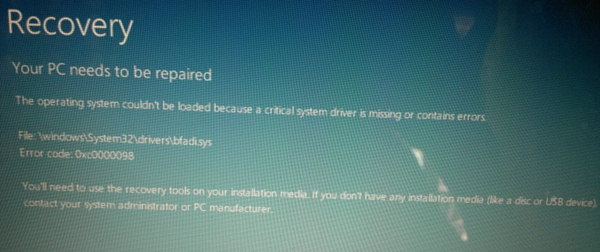
The operating system couldn’t be loaded because a critical system driver is missing or contains errors
This error is received when a critical system file like bfadi.sys is missing or has become corrupted. It could also happen when the Boot Configuration file BCD is missing some required information or has become corrupted. You can even see this message when you are upgrading to a higher version of Windows. The error codes mentioned could vary from 0xc0000225, 0xc0000098, 0xc000000f, 0xc0000034, 0xc000014C, etc. You can use the error code to determine why your computer will not work.
For instance, here are what some of the error codes stand for:
- 0xc000000f – An error occurred while attempting to read the boot configuration data
- 0xc000014C – The Boot configuration data for your PC is missing or contains errors
- 0xc0000221
- 0xc0000225 – Boot selection failed because a required device is inaccessible
- 0xc0000034 – Boot Configuration Data file missing required information or does not contain a valid OS entry.
Fix Your PC needs to be repaired, Error 0xc0000098 on Windows 11/10
The error message will usually include the suggestion that you will need to use the recovery tools on your installation media like DVD or USB to repair and recover your Windows installation.
To fix such errors, make sure you disconnect all external devices before you commence. Then you will have to insert your installation DVD or connect your USB to your laptop, restart your computer, boot from the CD, DVD, or USB drive, and select Repair your computer.
Next, select Troubleshoot. Select the Reset This PC option. This should normally resolve your issue. A Refresh This PC usually fixes this problem.
Read: The drive where Windows is installed is locked.
If this does not help, restart the same process but this time select the Advanced options. This post will show you more details about the Advanced Startup Options.

Here you will see:
- System Restore
- System Image Recovery
- Startup Repair
- Command Prompt:
- Startup Settings
- Go back to the previous build.
Select Command Prompt. Using the CMD you can access the more advanced built-in Windows tools.
Here are a few things you can try, depending on the error code you receive. See which applies to your system and carry them out:
- Run System File Checker to replace the corrupted Windows system files or Drivers
- Run DISM tool to repair Windows image.
- Use the Command prompt to rebuild your MBR, using the built-in bootrec tool.
- Use EasyBCD or Dual-Boot Repair to repair your BCD file. It also lets you repair MBR.
On UEFI supported systems, you may try the following. Type the following two commands one after the other and hit Enter.
Diskpart
List volume
You now have to select the volume that is labeled ESP. ESP or EFI System Partition is a partition on a hard disk or solid-state drive which adheres to UEFI or Unified Extensible Firmware Interface. In my case, it is Volume 2.
Select volume 2
Now we need to assign a letter to it. Let’s select ‘z’.
Assign letter=z
Now exit diskpart by using the following command.
Exit
Next, type the following command and hit Enter:
bcdboot C:\windows /s z: /f UEFI
/f when used with the /s command, specifies the firmware type of the target system partition, and the options are – BIOS, UEFI and ALL. We used UEFI to generate boot files for UEFI-supported systems. Get more information on this at TechNet.
Restart your computer and see if any of these suggestions have helped you resolve the issue.
Read: The operating system couldn’t be loaded because a critical system driver is missing or contains errors 0xc0000221 or 0xc00000ba
How to rebuild BCD file in Windows 10?
The process to rebuild BCD is the same for both Windows 10 and Windows 11 computers. When the BCD file gets corrupted, you will not be able to boot into Windows. Therefore, to rebuild the BCD file, you have to enter Windows Recovery Environment. After entering Windows RE, you can launch the Command Prompt and execute the required commands to repair BCD.
How do I boot from the disk in Windows 11?
You need to boot from a disk if the Windows OS installed on your computer’s hard disk is corrupted. Usually, a pen drive is used for this purpose. In order to repair or reinstall Windows, you need an installation media created on a USB stick. To boot from a disk, you have to change the boot order in your system BIOS.
This post will help you if you receive a Your PC did not start correctly message.
Related reads:
- 0xc0000454, Boot configuration data for your PC is missing
- Error 0xc0000185, Boot Configuration Data is missing
- Error Code 0xc000000d, Your PC needs to be repaired
- Recovery Error code 0xc000000e, Your PC needs to be repaired.
in windows 7 it went to boot option. in windows 10 it kept going in your pc need be repaired dignose your pc etc. at 1 time could use re setting. other i format it all windows 8 and update to 10
What if you upgraded free online and don’t have a windows 10 disk?
Saved me from reinstalling win 10. Thanks Anand!
should have posted this 2 months ago :/
It was posted 5 months ago. :)
Now, say this happens with a lenovo tablet, running windows 8.1….no way to access a boot menu, cannot access the advanced options to reset/refresh pc…The only thing you are allowed to do is press a windows button on tablet build and access the BIOS setup. So you CAN change the boot priority order, but it will not startup with a usb, nor does it have a set of function keys you can conveniently use to access a boot menu… what can you do to refresh/reset the system to fix the error code (In this case, assume that it is the File: BCD with Error Code: 0x0000034)
So how exactly are you supposed to run your installation DVD if Windows upgraded without a DVD to windows 10 from Windows 8??
Yeah I would like to know this as well.
See my reply to Jim :-)
Anand, thank you so much! I couldn’t get my Dell XPS to boot, tried all different types of solutions and the only one that worked was your suggestion number 5.
What a relief to see my laptop booting up normally again after hours of downtime!
Yes please help!!
5 months later still have no clue how to fix
So what did you end up doing?
Haven’t done anything; still looking for options…I do not even have data on it, I just want to do a factory reset
How to run option 4 BCD( repair) tool on error screen?.i have downloaded that tool in a usb but how can i run it on blue error screen? Please help thank you.
hp 2000 windows 10 error message 0xc000014c
how do i fix
I love you