If you receive a message stating that Your Windows license will expire soon, You need to activate Windows in Settings on Windows – but your Windows 11 or Windows 10 is already activated – then what do you do? Here is the solution.
Your Windows license will expire soon
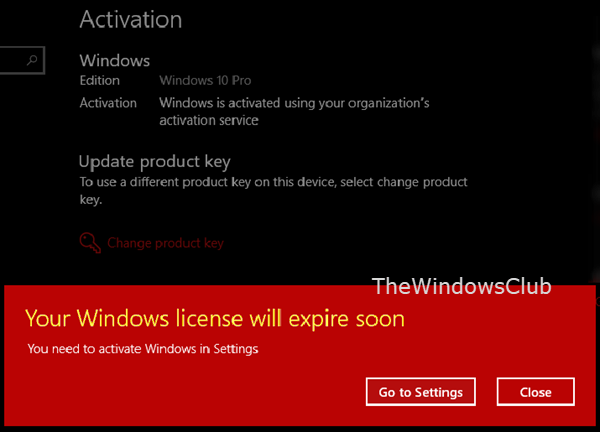
Follow these steps to resolve the issue:
1] Keep Windows key handy
Before you begin, you should find your Windows product key and keep it handy. You could retrieve it by running the following command in an elevated CMD:
wmic path SoftwareLicensingService get OA3xOriginalProductKey
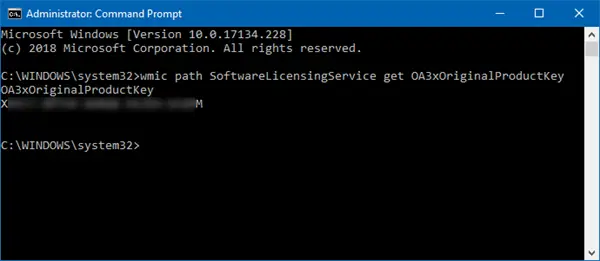
You will see the license displayed below OA3xOriginalProductKey. Mine has been shown above in the image as X ——– M. Copy it elsewhere safely.
Now you may proceed.
2] Change product key
If you are using the correct product key, click on the Go to the Settings button and click the Activate button again. If you have another license key that you want to use, click on the Change product key, enter the new one and select Activate. Does this sort out the issue? If you see an error code, this post will show you how to Troubleshoot Windows 11/10 Activation Errors. If you see the same message again, read on.
3] Reset the licensing status
Open an elevated Command Prompt. To do this in Windows, click the Start button, enter cmd in the Search box, and press Ctrl+Shift+Enter.
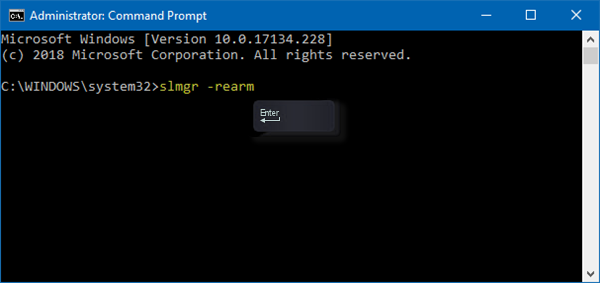
Next, type the following and hit Enter:
slmgr –rearm
It will reset the licensing status.
Restart your computer and see if this helped. It should help.
4] Uninstall the product key
Uninstall the product key. Then enter the product key anew and try again.
5] Rebuild the Tokens.dat file
The Tokens.dat file in the Windows operating system is a digitally signed file, which stores most of the Windows activation files. Sometimes the Tokens.dat file may get corrupted, as a result of which Windows Activation may not take place successfully. Rebuild the Tokens.dat file and then try to activate Windows again.
6] Run Windows Activation Troubleshooter
Run the Windows Activation Troubleshooter and see if that fixes your problem. The Windows Activation Troubleshooter will help you address the most commonly encountered activation issues on Genuine Windows devices, including those caused by hardware changes.
7] Activate Windows by Phone
If you still face this activation problem, you may activate Windows by Phone. Else you should contact Microsoft Support and explain your situation. The Windows Support agent will verify your Windows 11/10 Product Key and give you an ID for activating Windows 11/10 on the new computer.
What happens if the Windows license expires?
Once the license expires, your computer will automatically reboot every 3 hours without warning, and any unsaved data will be lost. It would be best if you fixed the problem as soon as possible. If the above solutions can not correct it, you likely have an invalid license, and you need a new one.
How do I know when my Windows license expires?
If you doubt, open Run prompt (Win + R), type winver, and press the Enter key. It will open About Windows. Look for an expiry date or if there is any info on build expiry. If you don’t have any, then it’s all good.
How do I activate Windows without a product key?
If you don’t have the license keynoted anywhere but connected your Microsoft account with Windows, you don’t need one. When connected with the same account on the same machine post reinstallation, Windows will automatically activate it. If you switch to a new PC, you can transfer the license from the old to the new PC using the Activation module.
I hope something helps!
me too
Then you do not have a valid Windows Product Key installed on your system. Logical reason for no product key being displayed, I think.
See my response to Cat Harkness.