If you receive a Your Start Menu isn’t working, We’ll try to fix it the next time you sign in Critical Error on Windows 11/10, then this post will help you troubleshoot the issue.
Fix Start Menu not working in Windows 11/10
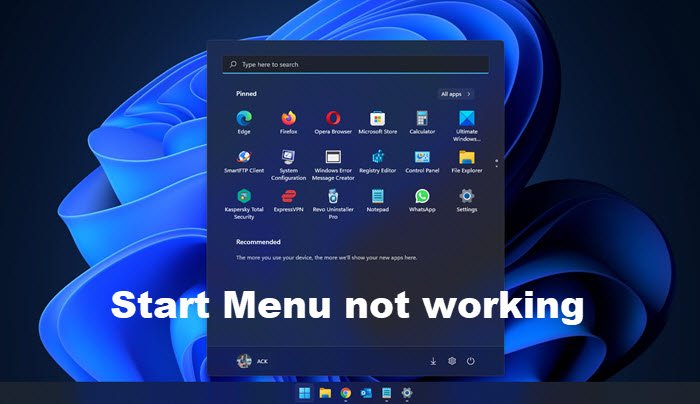
This error occurs if some of your system files & settings have become corrupted. This could be because of some native issue or because you installed or uninstalled some software leaving behind corrupt files or settings. It could be just the Start Menu, or Start Menu & Cortana, which could give you issues. Should you see this error when you start your Windows PC ad click on the Start Button to open the Start Menu, reboot your system once and see if Windows has been able to fix it. If not, here are a few things you may want to try.
Before you proceed, you may want to create a system restore point first, so that you can revert back, if you find that the results are not what you expected.
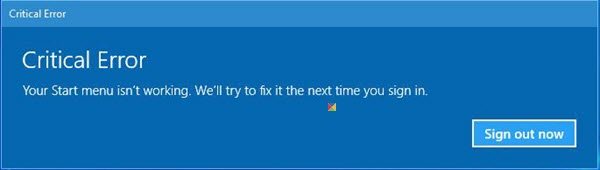
1] Run SFC
Run the following command in an elevated command prompt, to run the System File Checker.
sfc /scannow
Restart after the scan is over and see if it helped.
2] Run DISM
Repair Windows Image. Open an elevated CMD copy-paste the following and hit Enter
Dism /Online /Cleanup-Image /RestoreHealth
Restart after the scan is over and see if it helped.
Check out FixWin for Windows. Apart from offering several 1-click fixes, this freeware lets you run System File Checker, repair Windows Image, etc, with a click!
3] Re-check Cortana status
See if something here Cortana and Taskbar Search not working helps you.
4] Create a new User Account
Do this and see if it makes the problem go away. Press Ctrl+Shift+Esc to open the Task Manager. Click on File menu > Run new task. To open a command prompt window, type cmd. To open a PowerShell prompt, type powershell. Remember to check the Create this task with administrative privileges check-box. Then hit Enter. This will open an elevated command prompt window. Now type the following and hit Enter:
net user username /add
Here username is your new user name. You will see a The command completed successfully message. Log into your new account and see if has resolved your issue.
5] Troubleshoot in Clean Boot State
Boot into Clean Boot State and see if the issue still occurs. If it does not, then it means that one of your installed software is messing up with the Start Menu. Dropbox, antivirus and some security software, etc, are know to have caused issues to some. Try to find the offender and disable or uninstall it and see if it helps.
6] Use Troubleshooter
Use the Windows Start Menu Troubleshooter from Microsoft and see if that helps you.
7] Re-register the Shell experience
Open an elevated PowerShell window and execute the following command:
Get-appxpackage -all *shellexperience* -packagetype bundle |% {add-appxpackage -register -disabledevelopmentmode ($_.installlocation + “\appxmetadata\appxbundlemanifest.xml”)}
See if this has helped.
These are a few things you could try if your Start Menu does not open.
I hope something helps.
PS: Please read the comments. If you have Dropbox installed, uninstall it and see if it helps.
Win10 start menu is a pain in the … as far as I’m concerned. It stopped working properly every few weeks over the last year that I’ve been using w10. Finally I had enough of it and installed classic shell. I’ve been happy with it ever afterwards.
I woke up this morning and my PC had rebooted, I logged in and everything seemed to work fine, until I read that the Start Menu may not be working (The Windows Club) and it wasn’t working on my PC, I ran – sfc /scannow – and rebooted and it fixed the issue.
For a couple of computer users I’ve replaced the start button with the IObit start button to give them the feel of windows 7 which they upgraded from to windows 10. I’ve not had any real complaints about windows 10.
In related news, my Windows 7 Start Menu seems to still be working just fine…. Honestly, I have no idea why people are running Windows 10, unless, like me they updated to get rid of Windows 8
Seems to me, that Windows 10 has an issue with the Start Menu. So, that makes me think, the coding for Windows 10 is not that solid, like Microsoft claims. To me, that should be one of the easier things to fix in a Windows Operating System or am I being to cynical?
I am glad that I back tracked to Win 7, when I couldn’t get Windows 10 to work for me. :)
I was using Classic Shell with Windows 8/8.1 and have continued using it since Windows 10 was released. Like you, I’m happy with it!
For me the Explorer restarts randomly and when it does, the Start Menu doesn’t work.
Uninstall Dropbox. Your start menu will then function as normal
That worked for me too. I tried all the other suggested solutions first. Sometimes they appeared to work but the problem returned. Removed DropBox and it’s been fixed for a week now.
I removed Dropbox yesterday and haven’t had any issues today. Seems to have done the trick.
As suggested from other users I uninstalled Dropbox…it fixed the issue.
Likewise, uninstalled drop box and it fixes the issue, question is my other computer also runs dropbox with no problem at all. strange!
UPDATE: Since the Windows 10 anniversary update, I’ve re-installed Dropbox and haven’t had any issues.
Just restarting windows (explorer) in the task manager works for me
This one? https://www.thewindowsclub.com/user-profile-wizard-windows
Yes indeed
Thank You !
i just followed you and restarted windows (explorer) in the task manager , start menu working fine for me