Some YouTube Music users have reported the Song is unavailable error when trying to play songs. This error seems to occur on different songs for individuals. If you are facing this error, we have covered you with all the working fixes.
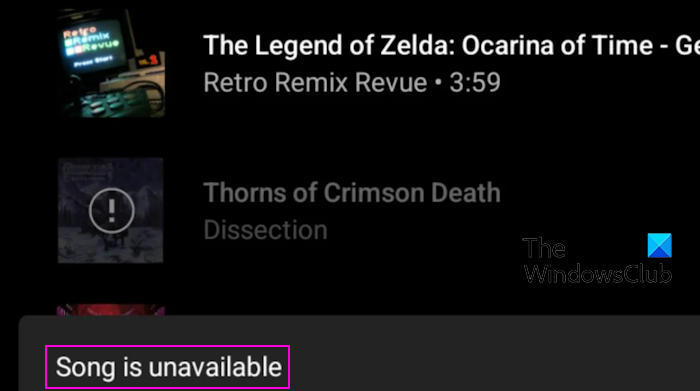
Fix YouTube Music Song is unavailable error
If you get the “Song is unavailable” error on YouTube Music, follow the below solutions to resolve the error:
- Check if the song is available in your region.
- Make sure your internet is working fine.
- Ensure the YouTube Music servers are not down.
- Update YouTube Music on your device.
- Disable the Restricted mode.
- Clear the YouTube Music app cache.
- Disable the Stream via Wi-Fi only option.
1] Check if the song is available in your region
This error is likely to pop up if the audio track you are trying to play is not available in your country. It might be due to licensing or geographical restrictions. So, if the scenario is applicable, you will have to stream the song on some other platform that has the rights to play the song.
You can also use a VPN client like ProtonVPN, TunnelBear, Betternet, etc. to play unavailable songs on your device.
2] Make sure your internet is working fine
Before proceeding, you should make sure that your internet connection is working fine. As per the YouTube Music support team, your Wi-Fi connection needs to have a minimum bandwidth of 3 Mbps. So, if your internet is laggy, upgrade your internet plan or switch to a different network connection to check if the error is resolved. You can also try using your mobile data network to play songs on YouTube Music and see if it helps.
3] Ensure the YouTube Music servers are not down
It might be a widespread issue caused by unavailable servers triggering the error. Hence, make sure that the YouTube Music servers are not down currently. If yes, wait for some time and then play the song to check if the Song is unavailable error is gone.
4] Update YouTube Music on your device
If the YouTube Music app is outdated, consider updating it to the latest version. Such errors and bugs can occur in an outdated version of the app. So, update YouTube Music on your device to fix the error.
If you are using an Android phone, open the Play Store, go to the YouTube Music app, and click on the Update button to update the app. Similarly, you can use the App Store to update the app on an iOS device.
Read: How to merge multiple playlists on Spotify and YouTube Music?
5] Disable the Restricted mode
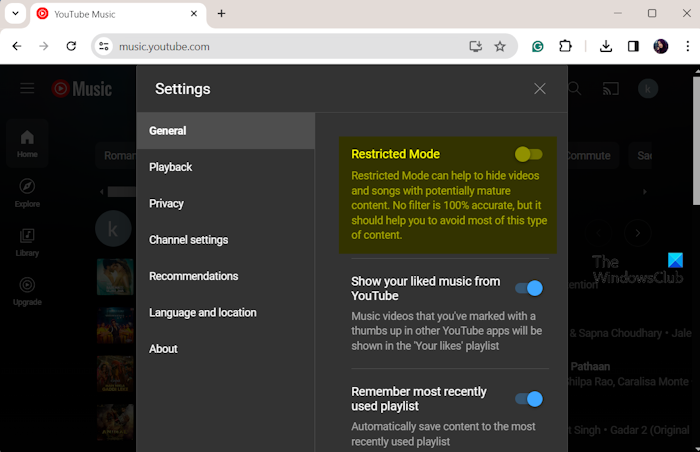
Restricted mode on YouTube Music prevents users from being exposed to inappropriate or explicit content. If you have this mode enabled, you might get the Song is unavailable error on certain soundtracks. Hence, if the scenario applies, disable the Restricted mode on YouTube Music and see if it helps. Here’s how to do that:
- First, open the YouTube Music app on your device.
- Now, click on your profile icon from the top right corner and select the Settings option.
- From the General tab, switch off the toggle associated with the Restricted mode option.
- Finally, go back to the YouTube Music home page and see if the error is fixed.
See: YouTube Music isn’t available in your country.
6] Clear the YouTube Music app cache
It could be a corrupted app cache causing the error. So, try clearing the cache associated with YouTube Music from your device and check if it works.
In case you use YouTube Music in a web browser on your PC, you can delete the browser cache to fix the error.
7] Disable the Stream via Wi-Fi only option
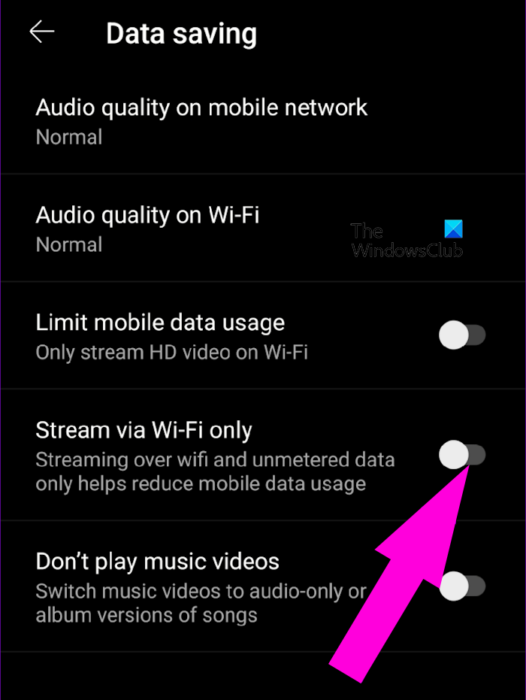
YouTube Music provides data-saving features that help you save data while streaming content using mobile data. While these features are very useful, they can also trigger playback issues. Hence, you can try disabling the data-saving feature and see if it helps. Here’s how:
- First, open YouTube Music and click on your profile icon.
- Now, choose the Settings option and then move to the Data saving tab.
- Next, switch off the Stream via Wi-Fi only toggle.
I hope these fixes help you resolve the error.
Read: Fix YouTube Music app crashing in Windows.
Why are some songs blocked on YouTube Music?
There are various reasons why some songs are blocked on YouTube Music. One of the prominent reasons is the copyright issues. YouTube Music may block the song to adhere to copyright regulations provided that the owner of that song files a copyright claim against it. Besides that, many songs may only be licensed for specific regions. So, YouTube Music might not have essential licensing rights for a particular song in your region and thus, the song is blocked for you.
How do I fix YouTube Music error?
To fix a YouTube Music error, you can clear the app cache from your device. Apart from that, update your app, make sure you are connected to a reliable internet, and ensure YouTube Music servers are available right now.
Leave a Reply