YouTube is considered the most popular and the best video-sharing site on the web. Do you think you know all the secrets of YouTube in spite of having been a regular user? Well, there are several YouTube tips and tricks that you may not be aware of.
YouTube tips and tricks
Here are the top 10 YouTube tips and tricks that will make your experience with this video-sharing site better.
- YouTube Keyboard shortcuts
- Bypass age restriction without logging in YouTube
- Dizzy YouTube
- Go keyboard only in YouTube
- The karaoke mode in YouTube
- Download YouTube video
- Create GIF out of YouTube videos
- Turn off Autoplay in YouTube
- TestTube
- Keep all your YouTube information private.
1. YouTube Keyboard shortcuts

Some of the most useful YouTube tips and tricks are its keyboard shortcuts:
- To pause the video: While the video is playing, press ‘K’ on the keyboard and the video will get automatically paused. The alternative to this is to press ‘spacebar’.
- To take back video: Pressing ‘J’ on the keyboard takes the video back by 10 seconds.
- To forward the video: Pressing ‘L’ fast forwards the video by 10 seconds.
- To mute the video: Pressing ‘M’ on the keyboard mutes the video.
- To move back and forward by 5 seconds: Use the left and right arrow keys to move back or fast forward the video by 5 seconds.
- To adjust the volume: To increase or decrease the volume of the YouTube video, use the up and down arrow keys.
- To make the video full-screen: Press ‘F’ to put the video on full screen.
- To navigate through the video: The number keys from 1 to 10 help to navigate through the video.
- To play the next video in the queue: Press Shift + N to go to the next video in the queue line.
Read: List of cool hidden YouTube Easter Eggs
2. Bypass age restriction without logging in YouTube
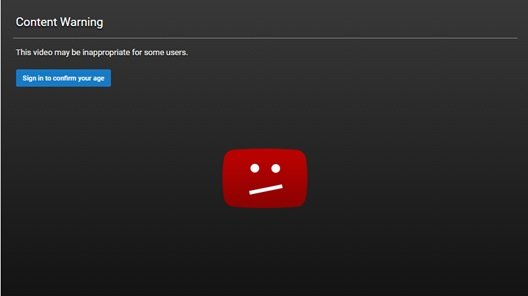
You must have faced this problem at some point or another. To view age-restricted videos, one has to log in. But, one of the YouTube tips will help you open a restricted YouTube video without logging in. You can simply do this by altering the URL. Here is an example
- Age restricted video Link:
https://www.youtube.com/watch?v=wyOz1Xb4u54&list=PL596583248B91B9C9&index=14
- Replace watch?v= with /v/
- New Url:
https://www.youtube.com/v/wyOz1Xb4u54&list=PL596583248B91B9C9&index=14
- Now open the above link without logging in.
Read: YouTube Music isn’t available in your country.
3. Dizzy YouTube

One of the cool YouTube tips! You can play this prank on your friends. Simply open www.youtube.com, then go to the search bar and type “use the force Luke”. The YouTube web page looks like it has actually turned dizzy. The moment you move the mouse to a particular direction the videos move in the same direction. It looks like YouTube is in your force. Check out this feature for fun.
TIP: Subscribe to TheWindowsClub YouTube Channel to get the best PC tips.
4. Go keyboard only in YouTube
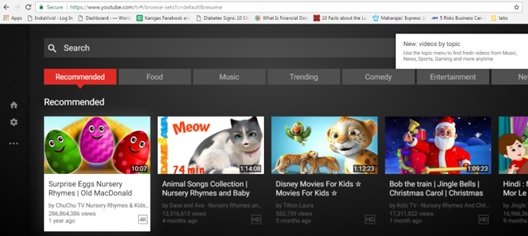
This is one of the most useful YouTube tips, as you can go mouse-less. You can ditch the mouse/trackpad when using YouTube. Google offers an option for keyboard-only navigation. Open this URL, and you are on the Go Keyboard-only mode. You can easily use your keyboard to play, pause, fast-forward and even rewind directly from your keyboard.
Read: Secret YouTube URL Tricks
5. The karaoke mode in YouTube
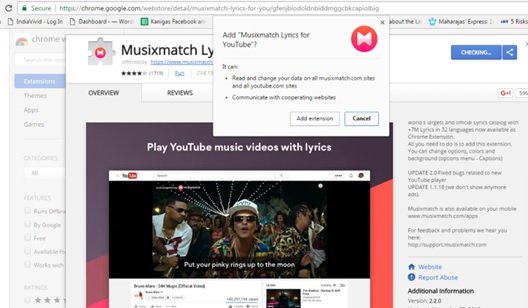
Yet another from the coolest YouTube tips! This tip is just perfect for those karaoke nights if you want to sing along on your favorite track. Now you don’t need to struggle each time to look for the lyrics, just get the Musixmatch browser extension. This extension overlays the lyrics on the video as it plays.
Read: How to play Audio only on YouTube
6. Download YouTube video

Usually, we install some YouTube downloader software, so that we can download our favorite YouTube videos. However, there’s also an alternative. Follow these steps:
- Go to the video you like to save, say this is the link:
https://www.youtube.com/watch?v=4WYC1VTiOZI
- Just add ‘ss’ before YouTube on this link. So the altered link would be:
https://www.ssyoutube.com/watch?v=4WYC1VTiOZI
- Now you can download the video
- Or install one of the several YouTube downloader extensions to download from YouTube from your browser’s web store.
TIP: Block ads on YouTube with this simple URL trick.
7. Create GIF out of YouTube videos
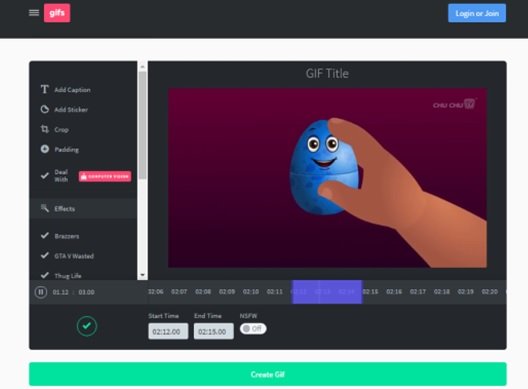
This is one more of the useful and fun YouTube tips. You can create GIF formatted files from your favorite YouTube videos. Just add ‘gif’ before the word ‘YouTube’ in the video link. For example, this is the link:
https://www.youtube.com/watch?v=CvKgP6Ei-U8
Add ‘gif’ before the word ‘youtube’ and press Enter – The link would become:
https://www.gifyoutube.com/watch?v=CvKgP6Ei-U8
This link will automatically take you to the gif maker. Now just decide the length of your gif file and create it.
8. Turn off Autoplay in YouTube
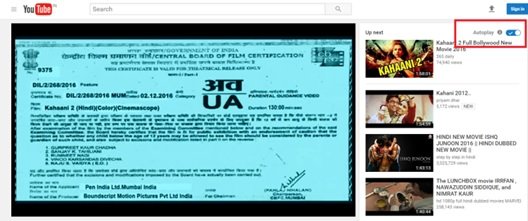
Most of us get tired of seeing videos play all by themselves at the end of a video on YouTube. Here comes one of the helpful Youtube tips. There is an Autoplay slider at the top right corner of your YouTube web page. Just slide it to turn it off.
TIP: See this post if you have no sound on YouTube.
9. TestTube
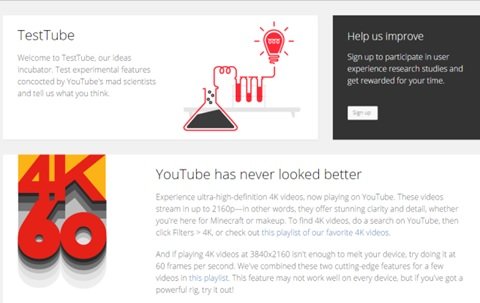
YouTube TestTube allows users to test all the upcoming features of YouTube. Click on this link, and you can try all types of YouTube tips over here.
10. Keep all your YouTube information private
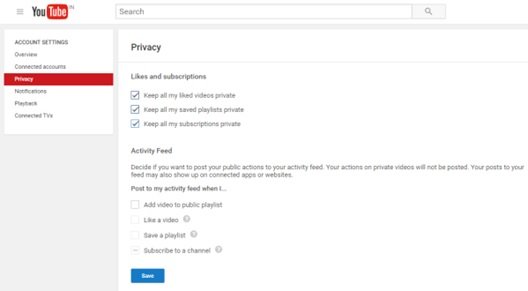
You can keep your information private on YouTube. Just log on to YouTube and go to the privacy page link. Check the boxes of the required security options and restrict other users from knowing you and your whereabouts. By setting your account privacy details, you can restrict other users from
- Seeing which videos you have liked
- Seeing your playlists
- Seeing the channels, you subscribed to
Thus, this is one of the useful YouTube tips which will keep all your information private.
Bonus Tip: This post will show you how to link to a YouTube video from a specific start time to end time.
With over a billion active users, YouTube is the most popular website for videos and video sharing across the globe. The above YouTube tips and tricks will help you make most of this popular video streaming website and also make your video-viewing experience more enjoyable.
If you are a content creator, then these short YouTube Tutorials for Video Creators are sure to interest you.
Leave a Reply