GodMode Creator for Windows 11/10/8/7/Vista is a freeware utility that lets you create 38 “God Modes” in Windows, with a click. There is nothing magical about the God Mode. Windows has a set of certain folders that are identified by unique strings referred to as CLSID or Windows Class Identifiers. These folders can be accessed by using the CLSID identifier codes that Windows assigns to each individual folder in the Windows Registry. If you know the codes, you can launch these with ease.
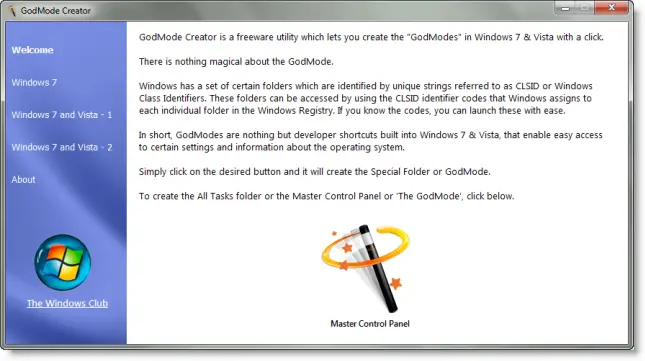
God Mode Creator for Windows 11/10
In short, GodModes are nothing but developer shortcuts built into Windows 11/10/8/7/Vista that enable easy access to certain settings and information about the operating system.
Using GodMode Creator, you can enable and create these God Mode shortcuts easily. Simply click on the desired button and it will create the Special Folder or “GodMode” shortcuts on your desktop. Open it, and you will see the magic.
GodMode Creator has been developed by Ritesh Kawadkar for The Windows Club and has been tested on Windows 7 but it works on Windows 11 and Windows 10 too. Just click on the Master Control Panel button to create a God Mode shortcut on your desktop.
While the program works well, God Mode has been found to crash explorer.exe in some cases. If you find that this makes your explorer.exe unstable or crashes, I suggest you use the cmd to delete this folder.
You may want to check out our other freeware releases:
FixWin | Windows Access Panel | Ultimate Windows Tweaker | Handy Shortcuts.
